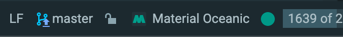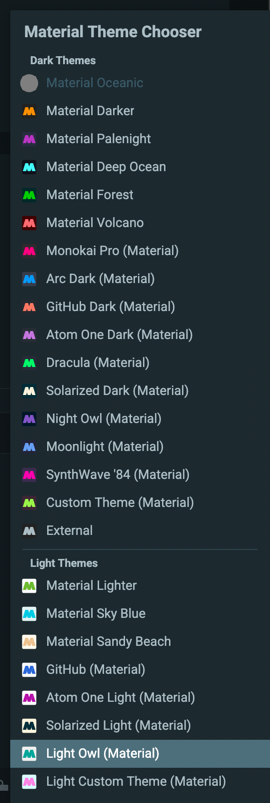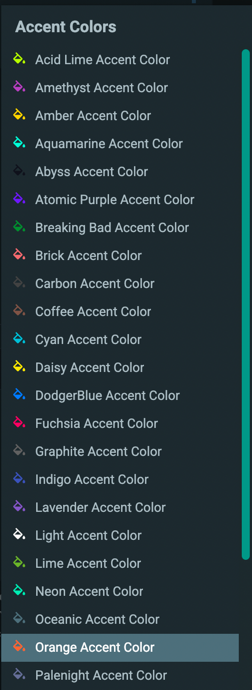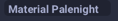What’s new in Material Theme UI v8.13.0
This version is only available for the 2023.3 EAP, and only consists on being compatible with the latest EAP breaking changes.
What’s new in Material Theme UI v8.12.0
Yet another bug fix release.
Features
- Add more color options to the File Colors settings
Fixes
What’s new in Material Theme UI v8.11.0
This version is another bug fix release, mostly focused on Windows and Linux issues.
Features
- Linux/Windows: Rounded menus
- Menu Separators: Make menu separators thinner and more subtle
Fixes
- Linux: Fix the Colorize title bar being applied to the whole IDE
- Shadows: Fix spacing making the notifications blend to each other
- Menus: Fix menu item size being too small due to the last update
What’s new in Material Theme UI v8.10.0
New Feature: Animate Tool Windows
This release introduces a new feature: Animate Tool Windows. This feature allows you to animate the undocked tool windows when they are opening/closing.
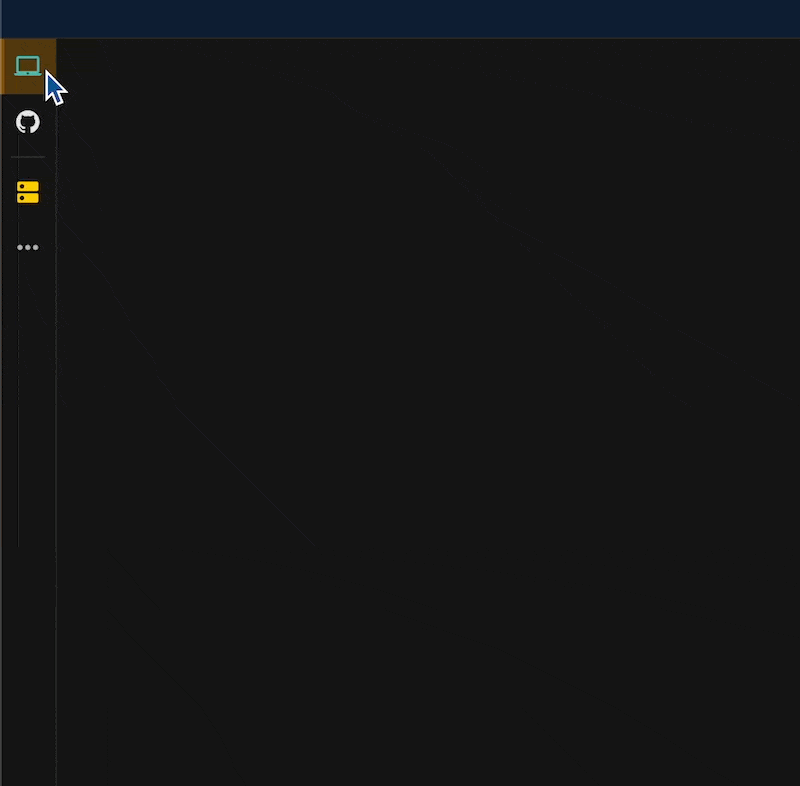
It uses the registry feature behind the scenes, so it’s available in the free plans. However, it is disabled on Linux as the animation is not smooth on this platform.
Important: Since the animations only show for undocked tool windows, the plugin will ask you if you want to undock all currently opened tool windows. However, if you change your mind, an action “Dock” is available in the Material Theme Toolbar to dock back the tool windows.
New Theme: Material Space
Another highlight of this release is a new theme: Material Space.
This theme is a dark blue and purple theme reminiscent of the cosmic space. It is based off the theme used in the Apollo GraphQL website, but with Material colors.
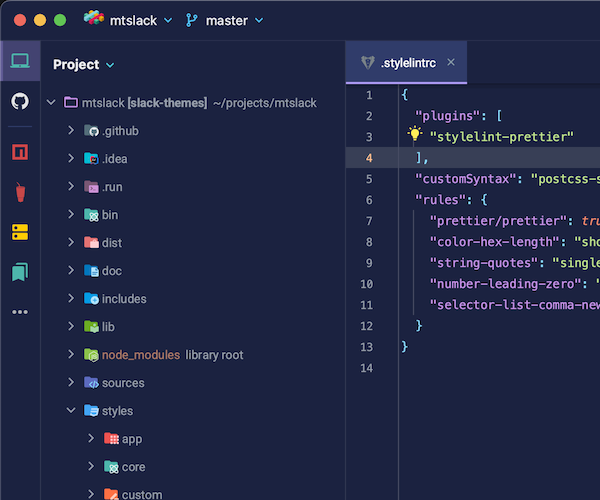
Fixes
Last but not least, this release fixes a few older issues:
- The Project Frame is now opaque, so that it doesn’t get affected by the background image.
- The Left indent and Right indent of the Project Tree is now taking values from the registry when the checkbox is unchecked in the settings. It uses with the following algorithm:
- If the plugin’s Custom Tree Indent setting is checked, the indent is taken from the plugin settings.
- Next, if the Use smaller indents in trees setting is checked (in Settings > Appearance), it will set the right indent to 0.
- Then, if the Registry value is set and not equal to -1, it will use that value for the left and tree indent.
- Finally, it falls back to the default values (10 and 7)
What’s new in Material Theme UI v8.8.0 ~ 8.9.0
There have been a few small updates to keep up with the changes all the while working on the new settings page.
Features
- Add animating tool windows
- New feature: Shadows: Add shadows to the notifications and popups.
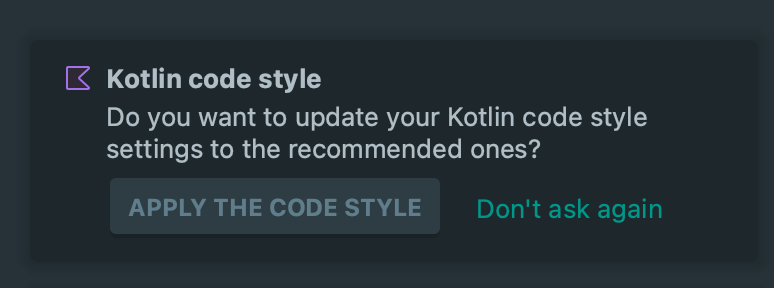
Fixes
- Fix the size of the dropdown items
- Fix regressions caused by the latest EAP
- Changed Run Toolbar Widget color to button color
- Fix the “no displayName” issue
Other
- Refactor code: migrate from MTLafInstaller to MTThemeManager
- Refactor: fix some padding issues
- Add latest UI properties
What’s new in Material Theme UI v8.7.0 - 8.7.1
Another bugfix release, concentrating on issues happening on Windows:
Fixes
- Overlays: Fix the issue with the Overlays being too dark on full screen (#329)
- Theme: Fix the transparency issue on the Tip of the Day dialog (#353) (#349)
- Changelog: Fix the Changelog not being updated
Other
- Rewrite the Plugin description displayed on the Plugins Page
- Updated screenshots to reflect the most updated state
- Upgrade dependencies
By the way, you’ve probably noticed that the releases are much less frequent than before. This is due to the fact that we’ve been currently working on a complete overhaul of all the settings page and configuration. This is a huge task, and we’re trying to make it as smooth as possible, so it takes a lot of time. But we’re getting there, and we hope to be able to release it soon!
What’s new in Material Theme UI v8.6.0
Yet another bug fix release to take care of more annoying issues:
Features
- Custom Theme: Listen for color scheme changes while on the custom theme and save it accordingly
- Project Frame: Truncate the text displayed on the Project Frame’s variables to 150 chars
- Overlays: Add Find in Files popup to the list of overlaid popups
- Mac Tab Bar: Remove borders
Fixes
- Remove Panel.background and Viewport.background key to force panels to be re-rendered between theme changes (#296)
- Fix the Tab Highlight not appearing on floating windows (#314)
- Project Frame: Update the project frame text on tab selection
- Material Trees: Support for Trees with custom icons (such as Git Branches)
- Material Popups: Fix the Popup windows’ title font to be bigger
- Color Schemes: Add Smart command colors to color schemes (#305)
Other
- Refactor: Replace with Light Services
- Native Themes: Try another method of loading resources
- Replace deprecated methods and classes
Hope this release will make the plugin even more enjoyable!
Happy Coding!
What’s new in Material Theme UI v8.5.0
Long time no see! It has been pretty busy lately, with other projects taking a lot of time. But recently was marked by new EAP updates, and therefore a plugin update was necessary to accomodate to the new changes.
Apart from deprecation fixes, this version introduces the new Themed macOS Project Bar.
Themed macOS Project Bar
The macOS Project Bar is not a new feature, allowing you to sideload multiple projects inside one same window. However, it was missing on the New UI, as it needed a new implementation to fit with the new Title Bar.
But the latest release brought it back, and therefore needed attention from the plugin as well.
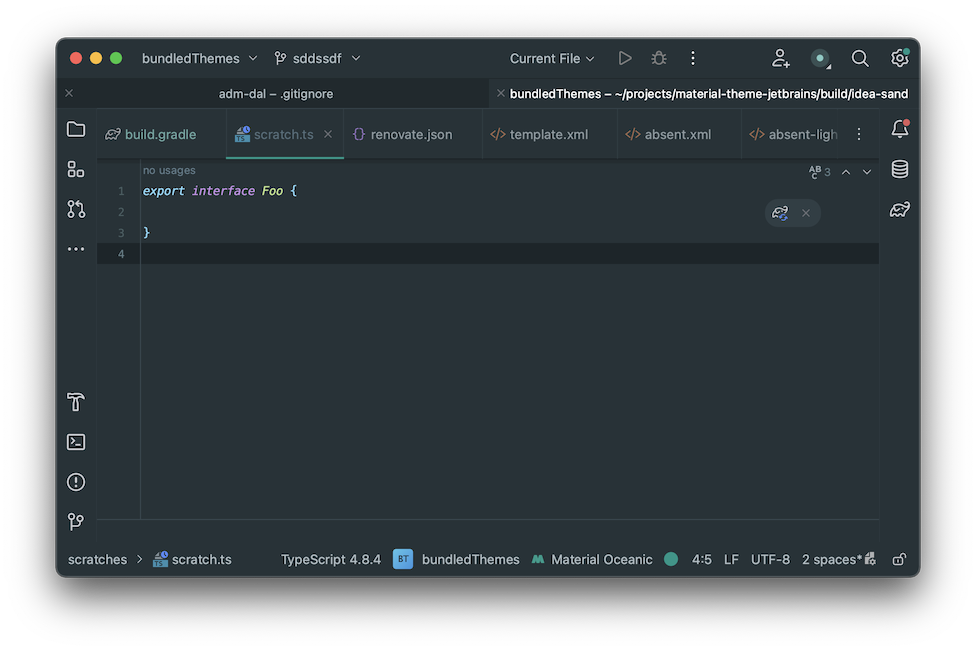
But that’s not all! It also supports the Colorize Title Bar feature, making it blend with the colorized title bar ( New UI only).
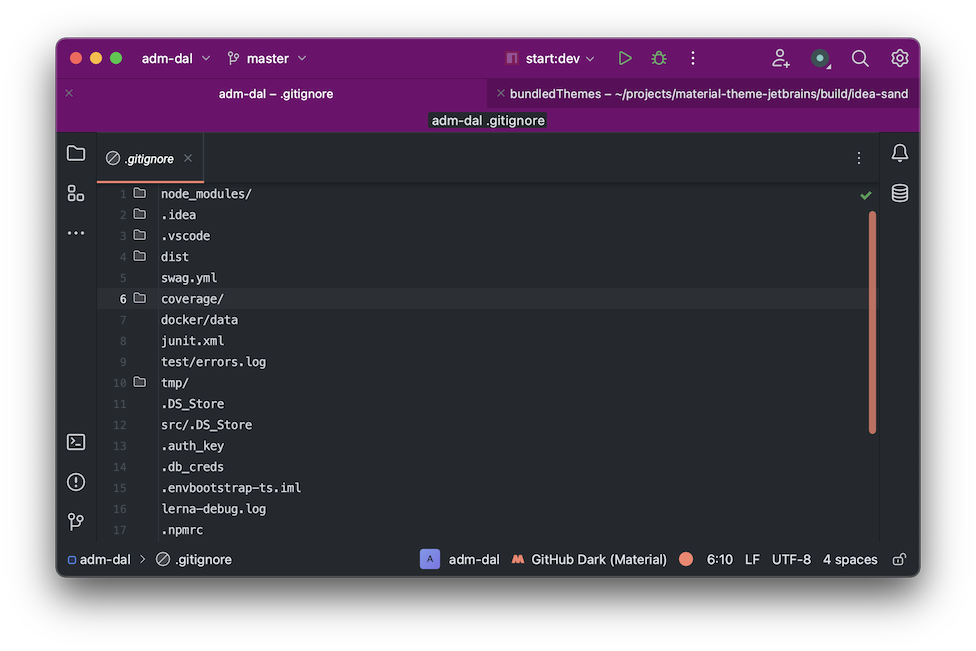
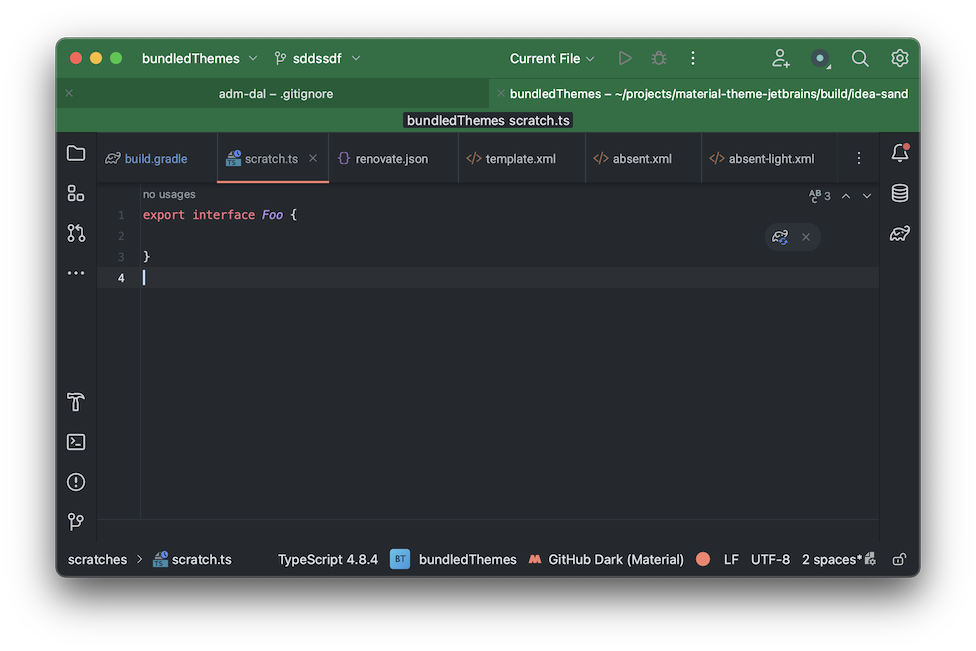
I hope you enjoy this new release!
And don’t forget to rate the plugin!!! :)
Happy coding!
What’s new in Material Theme UI v8.4.2
This release in-between fixes support for 2023.1 EAP
Fixes:
- Support for 2023.1
- Rewrite Tab Height feature
- Improve Tool Windows on Hover
- Change Custom Tag Name color
- Fix deprecations
What’s new in Material Theme UI v8.4.1
Another bug fix update, alongside the implementation of the new Sync Settings capability.
Sync Settings support
2022.3 brought the newer Sync Settings feature, which transparently syncs all settings between machines. The previous sync settings feature was relying on a JBA account for syncing settings, while the new one uses a transaction system, like Git. This means that you can now sync settings between machines without having to create a JetBrains account.
As a result, plugin developers can now sync their plugin’s settings with that system very easily, without the need to implement anything. This means that from now on your settings, custom theme or project settings will now be synced between machines, in the case you decide to use the feature. However, you have much less control over the syncing process, as it’s handled by JetBrains directly, so there might be some issues here and there.
You will be finding the Material Theme settings under the UI category.
Other fixes
- Add
{path}and{fullPath}options to the Project Frame Custom Text setting. They will be replaced with the project path and full path respectively. - Add a new setting to hide the Wizard option at the Welcome Screen.
- Make the Popups color to the background color
- Improve Colorized Title Bar for lighter themes by making the colors brighter.
- Fix narrow password fields
- Material File Status Colors: Listen to the current color scheme rather than the one from the theme.
- Atom One Dark: Slightly brighter highlight color.
- Add the latest UI properties,
What’s new in Material Theme UI v8.3.1
Another bugfix release. However this release includes a coupon for a 50% discount for Black Friday/Cyber Monday. You can find more information on the plugin page!
Fixes
- Fix Selection Foreground color on Solarized Light
- Improve contrast on some icons in Light Themes
- Change Running widget background color from Accent to Highlight.
- Make Notification tool window color the same as the Theme’s notification color
Other
- Add Black Friday discount to the plugin description
What’s new in Material Theme UI v7.14.0 / v8.2.0
Another bug fix version for 2022.2/2022.3. This update fixes a few issues causing freezes or fatal errors, amongst others:
- Settings: Add Per-Project Default settings: Predefined project settings to be applied for new projects.
- Project Tree: Implement Material Trees to allow customization such as the Project Tree Indicator to remain when not in focus.
- Themes: Make the Tree Color opaque in all themes to prevent selection artifacts.
- Wizard: Prevent Freeze when skipping defaults
- Text Fields: Do not add the custom border if it goes under a certain size (such as Docker Add Network Panel)
- Language Additions: Set annotations’ icon and description to inform people they are not errors but simple annotations used to paint language additions.
- Color Schemes: Change the “notification banners” color to the same color as the notification popups.
- Focus Mode: Fix the error when invoking the Add Method action in some instances when the method would “expand” the document.
Per-project Default Settings
The Material Theme plugin, for some time now, contains a setting panel allowing you to have different settings per project. At the time of writing, these include:
- Tab Settings
- Project Frame Settings
However, it can be tedious to have to configure these settings for every project, when you can simply start from a boilerplate state, and adjust the bells and whistles per-project afterwards.
For instance, you could want your projects, be it old or new, to have a specific tab highlighter position, and a custom project frame color, without having to change it for all projects through the application settings.
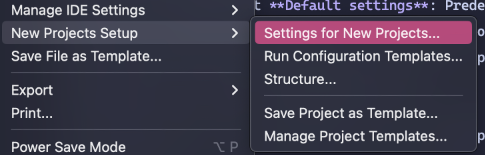
Such capabilities already exist for other settings, through the New Projects Setup, but not for the Material Theme. Therefore, since this version (7.14.0), it is now possible, and will affect new projects automatically.
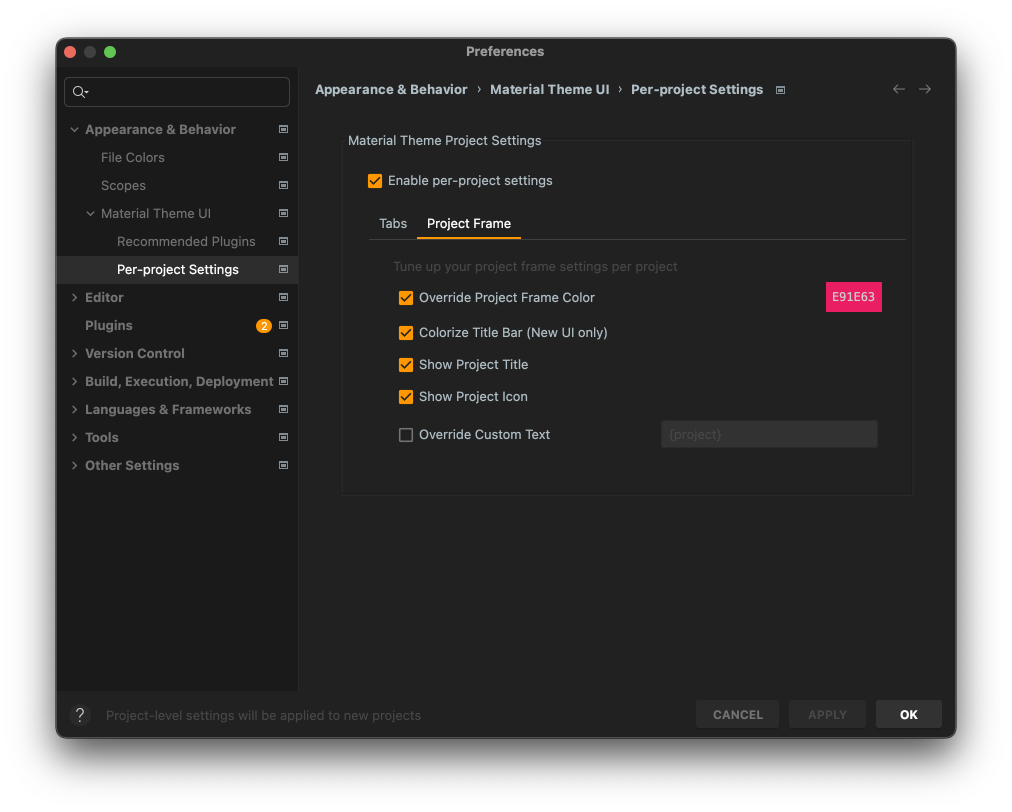
Note: This will NOT affect existing projects!
Language Additions Annotator
The next feature is less of a fix but more like additional details to an existing feature. According to another section of this document:
Last but not least, the Languages Additions feature received an improvement as well, deprecating the need of the Enforce Highlighting switch. This was done by the use of the
SeverityProvider, which allows plugin developers to add their own “error severities”. By doing so, the language additions no longer appear as Weak Warnings, but instead, fall into their own custom category, therefore not getting in the way of genuine warnings.
But this was not clear enough. The annotations were grouped alongside the warnings and errors, which made people believe they had errors in their code when it was simply annotations that they could disable.
Therefore, this version adds a new icon and description to the checker tooltip, to make it clear that they are not errors, but simply annotations used to paint language additions.
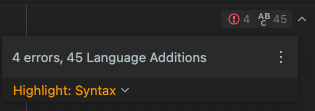
That’s it! Happy coding :) !
What’s new in Material Theme UI v8.0.0
Coming just right after version 7.11.0, this is the first version for the new 2022.3 EAP.
With the New UI now globally available, the Material Theme UI plugin had to be available as soon as possible, therefore, this version is merely focusing on getting ready for 2022.3.
That being said, this version also brought its lots of small fixes and improvements, especially for the Material Theme Wizard. Screens have been reworked to better showcase the newest features, and many small artifacts have been corrected in the process.
Also, a new tab has been added to the Welcome Screen to quickly open the Wizard. This will certainly prove useful for people that have skipped the wizard on the first start, or for people that configured it a while ago and didn’t get to see the newest additions.
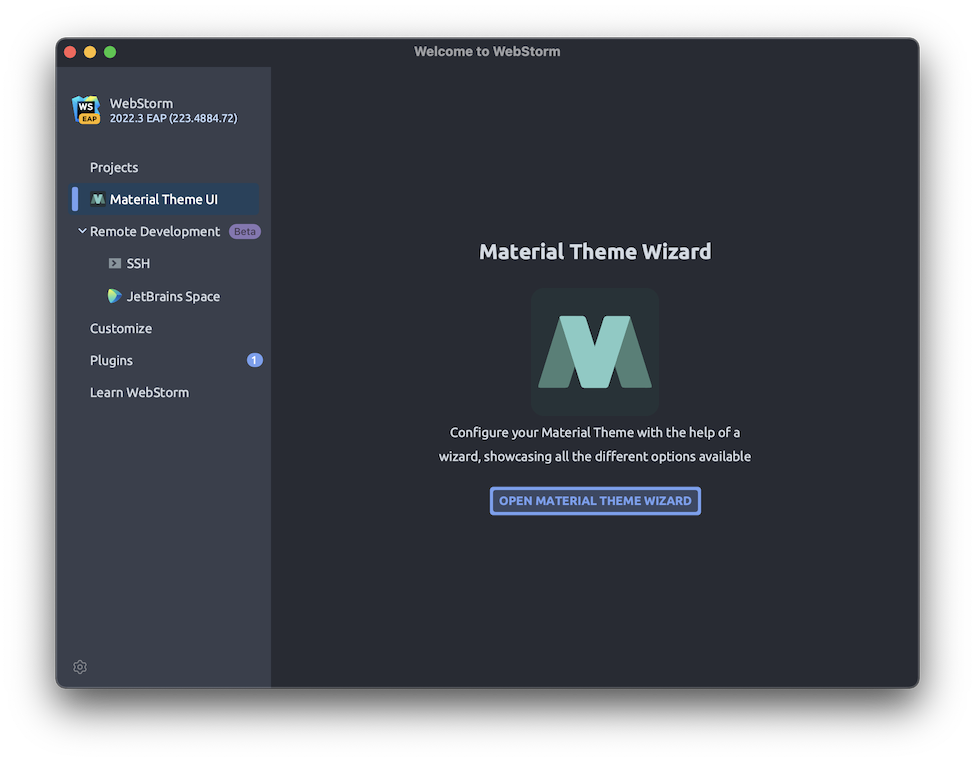
By the way, remember that EAP users can use the premium features for free!
Enjoy!
What’s new in Material Theme UI v7.11.0
This is the latest version of the 2022.2 versions of the plugin. With the 2022.3 EAP already around the corner, work will very soon shift to that branch instead. That being said, this version brings two small but interesting features to the arsenal.
Tab Separators
This version finalizes the planned tab features for 2022 by introducing support for Tab Separators.
These are thin, almost transparent borders that can be added between tabs to ease the distinction between them.

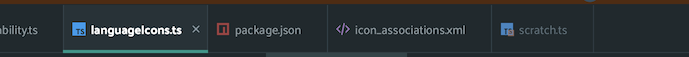
Focus Mode
The second brand-new feature of this release is a feature called “Focus Mode”.
Originally inspired by an extension with the same name, this feature has been added to the plugin’s feature as well, with more customization options.
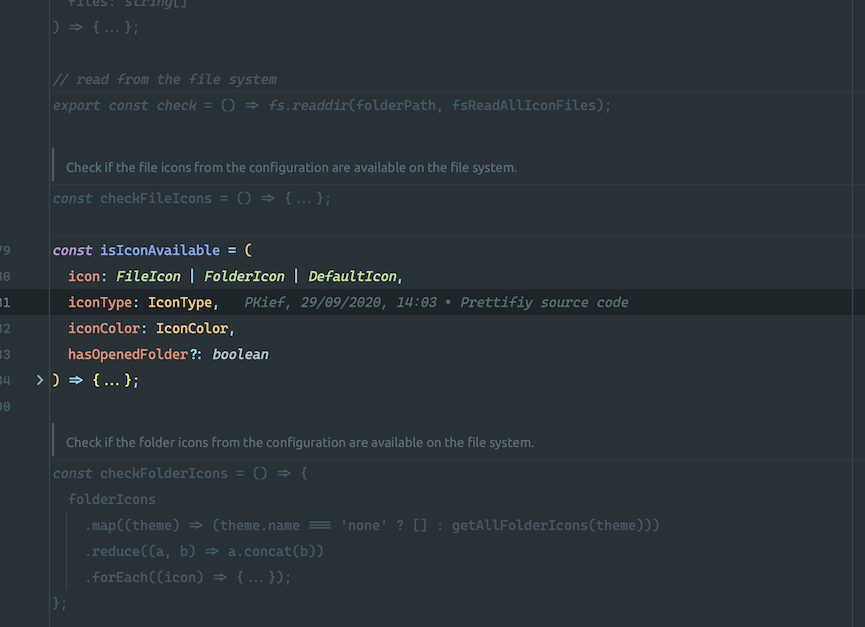
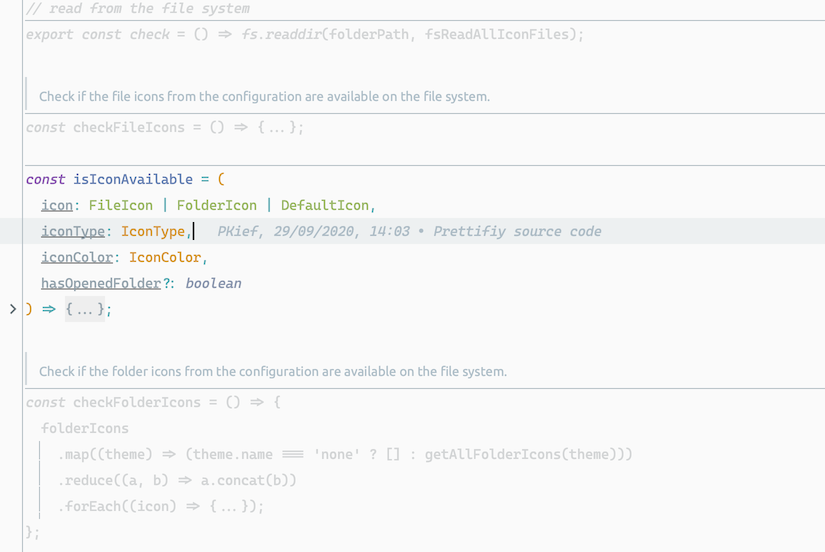
What this feature does is to help you focus on the current part of the code you’re editing, by “unhighlighting” the other parts surrounding it. This can further help you to code without distractions!
As this feature is highly dependent on the way people code, it is disabled by default, in order to not bother people used to code the usual way.
By default, the color of the unfocused parts is taken from the current theme, but you can decide to use your own color as well.
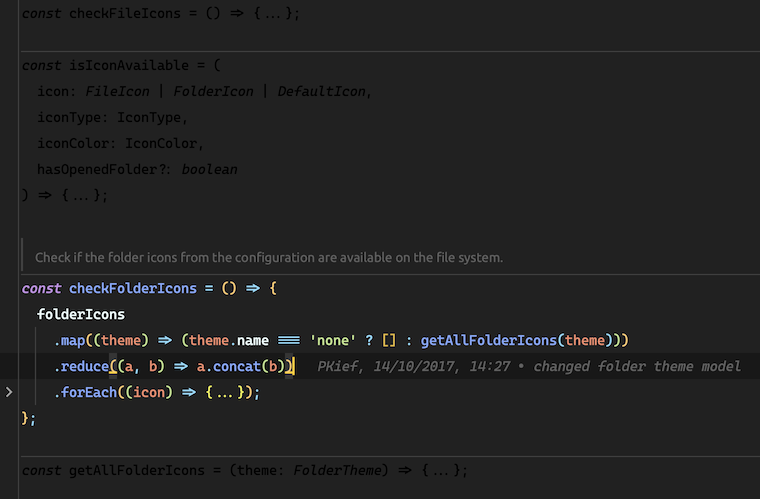

You can find this feature under the “Other Tweaks” tab.
This feature is available only available for premium users having bought the Language Additions feature.
Fixes and Improvements
- Now the “What’s New” page will take the current theme into consideration!
- Added more of the newest settings to the Material Theme Wizard: Project Tree Font, Custom UI Font, Tab Font, Animated Tabs, Focus Mode…
- Fix the fatal error happening to some users with the Tab Highlight Indicator.
- Fix the small error with the Project Tree refresh when the said tree is not loaded.
What’s new in Material Theme UI v7.10.0
This version focuses on bug fixes and improvements for various parts of the plugin.
License checking refactor
The first improvement is a complete refactoring of the license checking process.
It’s been almost two years since the plugin became a freemium plugin, and since then a lot of changes have been brought to the licensing system: free plan, new features, external plugins and so on. Moreover, with the license checking becoming asynchronous, leading to many people having access to premium features even though they were on the free plan, and oftentimes with no possibility to turn them off.
Therefore, it was time for a refactor of the whole process. This refactor attempts to cover all use cases that we can think of:
- Free plan users
- Premium users that downgraded to the free plan
- Free plan users with the external plugins
- Premium users
Besides, information about the external plugins licenses can be found on the About page.

Custom Tree Font Improvement
Another long-awaited fix is the ability to change the Project View Tree Font without having to restart the IDE.
This was something quite difficult to implement, as even within JetBrains, a restart was required upon changing the font size.
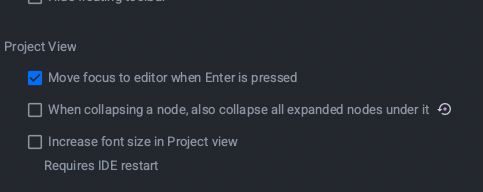
Thankfully, with time comes experience, and we finally found a workaround for this issue, therefore giving the full ability to customize the Project View without a restart.
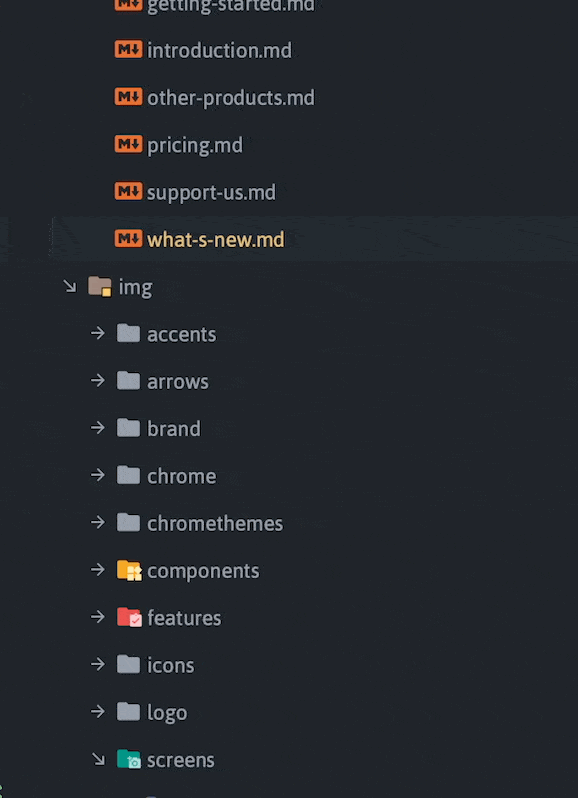
Language Additions Improvement
Last but not least, the Languages Additions feature received an improvement as well, deprecating the need of the Enforce Highlighting switch.
This was done by the use of the SeverityProvider, which allows plugin developers to add their own “error severities”.
By doing so, the language additions no
longer appear as Weak Warnings, but instead, fall into their own custom category, therefore not getting in the way of
genuine warnings.
Other changes
- Improved the Wizard UI
- Improved the Custom Theme UI Settings
- Improved the Project Based Settings
- Fix the Project-Based Tab Highlighting applying to all projects
What’s new in Material Theme UI v7.9.0
Go Additions
Another small addition to the list of Language Additions: Go Additions
GoLand users and Go plugin users are now able to customize specific keywords of the Go language:
- Functions:
mainmakelen,capPrint,Println,Printf
- Keywords:
import,packagefuncif,elseswitch,case,default,fallthroughfor,range,mapreturnvar,consttypedeferstructinterfacego,selectchan
- Primitives:
niltrue,false
Other bug fixes and additions
- Add Conventional Commit plugin’s color scheme support
- Fix Synthwave’s Caret row color
- Fix Registry’s text area not cleaning up the text
- Fix indentation in the Language Additions’ Color Settings Pages
- Adding more recommended plugins
What’s new in Material Theme UI v7.8.1
This is a bug fix version that solves some long awaited issues.
- Fix NPE on the Title Frame
- Remove deprecated color scheme keys about Markdown Navigator
- Added newer color keys:
- Run Toolbar Widget
- PackageSearch
- Search Everywhere Settings
- Editor Tooltip Foreground
- Main menu foreground
- Debugger
- Main Menu
- Version Control Commit
- Editor Pane Splitter
- Version Control Marker
- Banner Warning
- Set Toolbar widgets foreground color to selected foreground
- Fix Colorize Title Bar on Linux
What’s new in Material Theme UI v7.8.0
A small update to keep things going :)
Animated Tabs
A small yet cool feature that makes your editor even cooler by animating the tab indicators!

Other fixes
- Fix the Custom UI Font not being applied when using the Experimental New UI
What’s new in Material Theme UI from v7.5.4 up to v7.7.1?
Editorial
2022.2 is officially out! The JetBrains folks have been working constantly on the new version for the last three months, especially in the performance and remote departments. The result is a more stable experience accompanied with a lot of great features, such as:
- Migration to JDK 17
- Remote Gateway improvements
- User Experience and Quality of life improvements
- etc
But the plugin didn’t stop during all this time! As updates kept coming, so was the plugin adapting itself to the newest additions and deprecations, in order to keep being the plugin you cherish and love.
Oh and the New UI Preview is officially out for beta-testing! Which means that it’s time for the plugin to give it a proper goodbye, so that we can leave it to the pros and concentrate of the plugin’s unique features.
You can find more information in the JetBrains Blog.
Now let’s focus on these last three months changes:
Sunsetting the Experimental UI
As stated above, the New UI Preview has officially begun it’s beta-phase, and thousands of users started experiencing what Material Theme users have been experiencing all along, which is their brand-new rewriting of the UI.
For many years this new UI preview has been available as a highly experimental setting in the plugin, first labeled Striped Tool Windows, then Large Tool Windows, and finally Experimental UI, giving users the opportunity to experience it first-hand, even in it’s super-beta-experimental state.
But now that the cat is out of the bag, there’s no need to keep it in the plugin anymore, and therefore the setting has been removed altogether, as it became incompatible with the New UI Preview plugin.
Note: The New UI Preview program has since then been closed, so there’s no way to download the plugin anymore officially. However, we still have a copy of it available here. You can also find it in our Slack channel.
Colorize Title Bar
The second highlight of this version is also related to the New UI users only, and is about an extension of the Project Frame: the ability to Colorize the Title Bar!
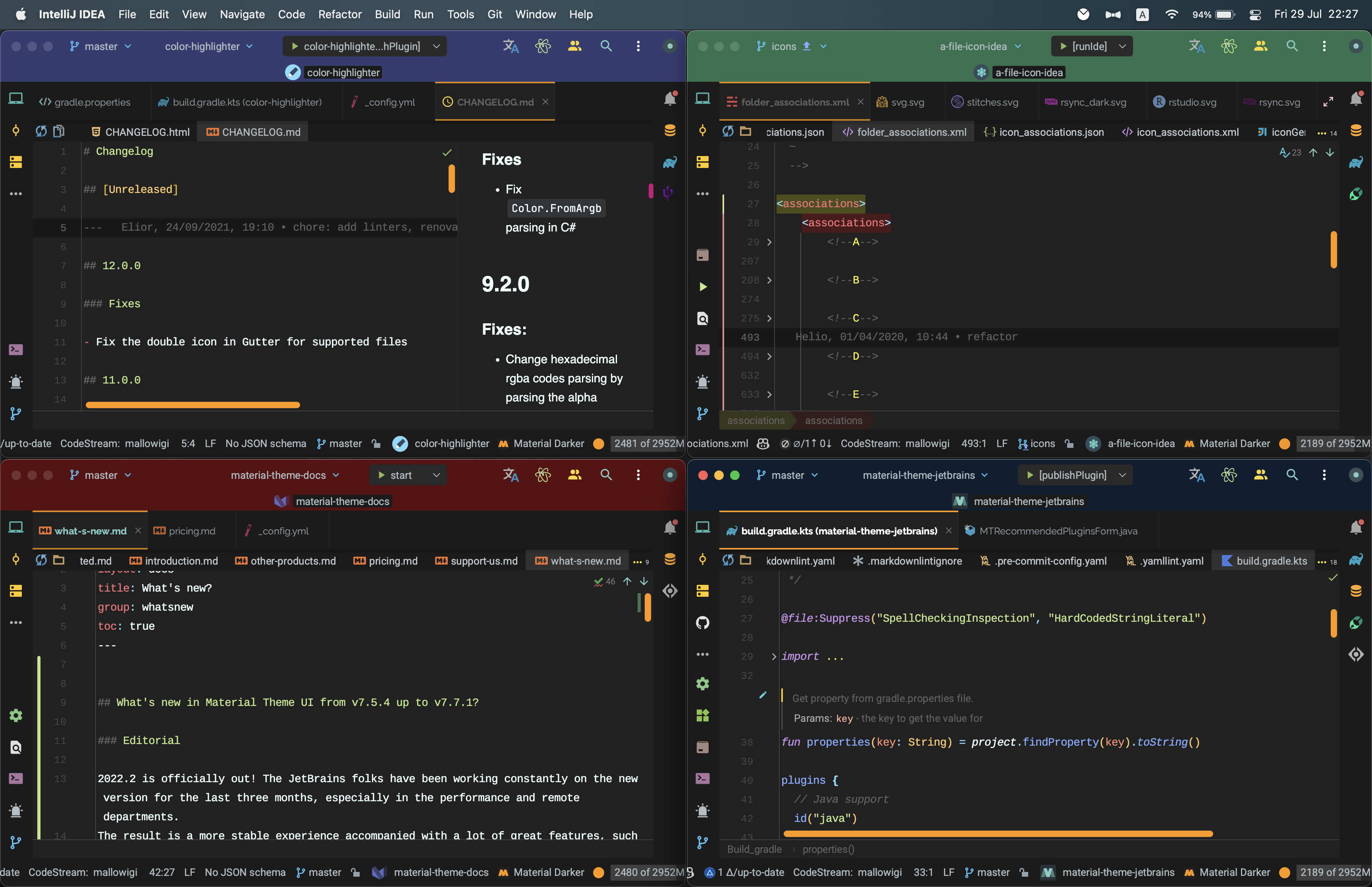
This was something that wasn’t possible before, but the New UI introduced a flashy new “title bar component” to replace the original title bar (the same way the Material Theme did in the past), and this one is customizable.
So there it is, the perfect Project Frame! And it can be customized per project!
Note: As usual, you can still disable it from the Project Frame Settings. And it’s available in the separate standalone plugin as well.
What’s new in Material Theme UI v7.5.4
Yet another small update that introduces new exciting features.
Recommended plugins
The Material Theme UI is a great plugin, but there are also literally thousands of other plugins available in the Marketplace. Some are great, some not so much, but in any case it can be a little hard to get to find out the hidden pearls in this sea of available options.
Introducing the Recommended plugins: It’s another settings page found inside the Material Theme Settings that showcases a hand-picked list of useful plugins and remarkable themes for you to discover at a glance rather than navigating the whole sea of available plugins in the Marketplace.
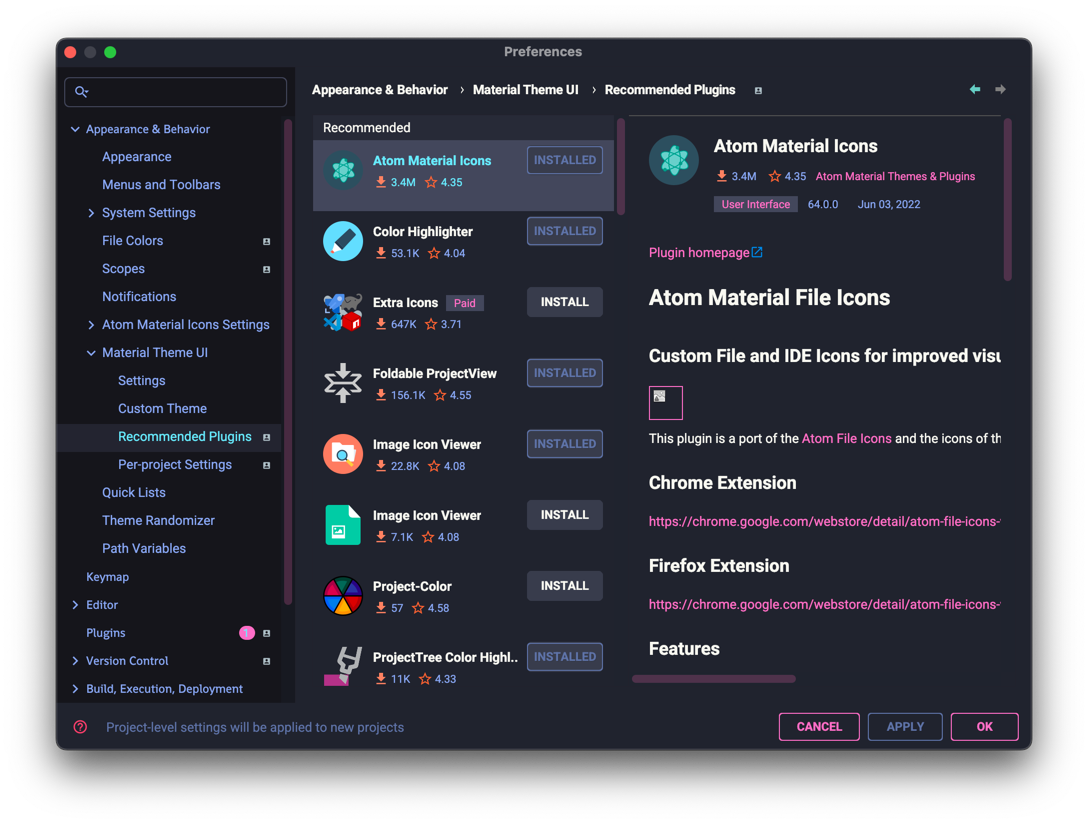
Most of these plugins are UI-related, grouped into three sections:
- Recommended plugins: Hand-picked list of great plugins to use alongside the Material Theme UI.
- Material Plugins: These are the standalone paid plugins that you can buy separately instead of the main plugin.
- Great Themes: Curated list of amazing themes that can be sideloaded with the Material Theme UI.
Come take a look! And if you have other great recommendations, please post them on the chat or in the GitHub repo!
Oh and by the way: this is a purely subjective list! So please don’t be mad if a plugin you love isn’t on the list!
What’s new in Material Theme UI v7.5.3
New StatusBar Widget: Current Project
This version introduces a new widget to the Status Bar, which displays the current project and gives the ability to open other projects via a menu. This is based on a similar widget available on the title bar in the new UI.
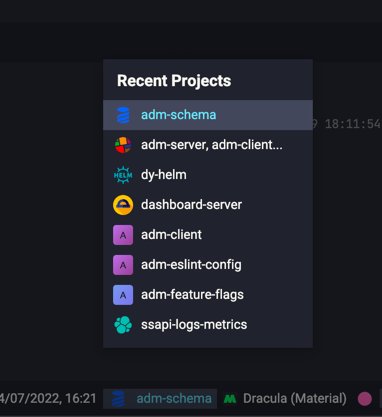
Material Theme Bundles
This version finalizes the support of the Material Theme Bundles, by releasing 5 packages related to the different paid features:
- Material Theme High Contrast
- Material Theme Custom Theme
- Material Theme Project Frame
- Material Theme Language Additions
- Material Theme Extras
As stated in Material Theme Bundles section, these plugins are to be loaded as an alternate way to purchase a license, by providing a way to purchase only the features that are relevant to you.
For instance, if you are only interested in the Language Additions feature and don’t want to purchase the whole package, you can decide to install the relevant plugin at a lower price.
Important: If you already have purchased the main plugin, purchasing these plugins will do nothing, so be careful! These only make sense if you are using the Free Version (and not to be confused with the Material Theme Lite)!
Other fixes
- Fix #187
- Update Translations
What’s new in Material Theme UI v7.5.2
Custom Color Scheme in Custom Themes
This update expands the functionalities of the Custom Theme by giving the ability to specify a color scheme to your custom theme.
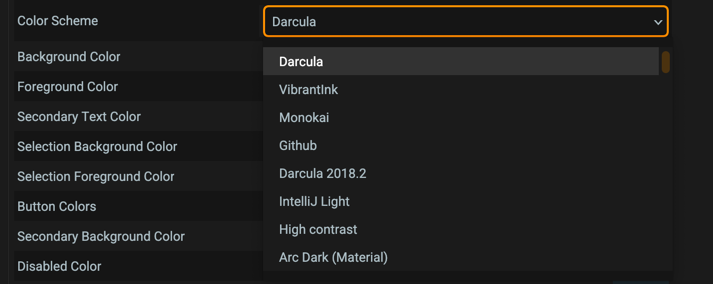
This is particularly useful if you have “Custom Color Schemes” and want to assign them to your own custom theme.
Note: If the color scheme cannot be found (for example if you decide to use the _@user schemes or if you select a
plugin based scheme), it will automatically
revert to Darcula)
Other fixes
What’s new in Material Theme UI v7.5.1
This small update fixes the Experimental UI not working after the update to 2022.1.2, as well as adding more languages support in the color schemes: Angular Template, Qute and Sonarlint.
In addition, the color for Modified Files in the SynthWave ‘84 theme has been changed as well.
What’s new in Material Theme UI v7.5.0
Japanese, Chinese and Korean support
This version adds support for three additional languages: Japanese, Chinese (simplified) and Korean.
Thanks to machine learning and external translators, we’ve been finally able to translate the plugin into the three popular asian languages. To enable it, you’ll need to install the IDE language packs, and the plugin will be automatically translated to the corresponding language.




Of course, there could be some inconsistencies between the english texts and their asian counterparts. In such cases, we’d appreciate if you could report such inconsistencies, and perhaps provide better translations!
Note: You can only use one language pack at a time! Please make sure to remove the languages you don’t use, or you would end up with mixed translations!
What’s new in Material Theme UI v7.4.0
New Material Theme Widgets
Material theme widget
The old Material Theme widget has been redone to better blend with the other widgets. It sports the current theme name and icon, and you can open a menu with the list of available themes.
Accent color widget
Just besides the theme widget, you can also display the Accent Color Widget. It sports the current accent color, and displays the list of available predefined accent colors when clicked.
Deprecation of the old Material theme widget
You can still find the previous legacy widget:
Other fixes
As usual, this version also comes with its bug fixes and improvements:
- Fix visual issue when Menus weren’t highlighted in the Legacy Material Design
- Fix fatal error when opening the wizard
- Fix fatal error when opening the Command Palette
- Fix issue where the Project Tree being colored in Accent Mode
- Fix minimum size of fields when using Compact Fields
- Fix minimum size of table headers when using Compact Table Cells
- Make Tab Shadows feature free
What’s new in Material Theme UI v7.0.0-7.3.2
The 7.X.X versions up to 7.3.2 contained mainly the same changes than of the 6.14.X up to 6.16.X, but for the 2022.1 IDEs. However, there are some changes that need to be mentioned:
Large Tool Windows deprecation and Experimental UI
As with every major IDE updates, a lot of work needed to be done to support the newest releases, alongside their breaking changes and deprecations.
One of the features that got the cut was the very famous Large Tool Windows, which was sometimes buggy but nonetheless a very awaited redesign. Since this wasn’t a feature made by the plugin, it was very difficult to open the feature to the public despite the barriers, but this time it became utterly impossible, because it got merged with the complete redesign of the IDE.
As a result, the old setting has been removed, and temporarily replaced with a new setting to open this Experimental UI instead. However, we do NOT recommend using this UI as this is a largely buggy and highly suspect to change between new releases of the IDE. If you’re aware of the risks, you can try it, but don’t come complaining if there are issues.
What’s new in Material Theme UI v6.16.1
This is a bugfix update for many issues related to the new UI.
Fixes
- Improve the UI of the tag buttons: alignment, close button, color, etc
- Add exclusions to replacing specific text fields: Plugins pages, New File popup, JFormDesigner inline edit, Prettier options etc
- Fix outlined buttons disabled border color
- Limit the minimum left and right indent at 4 as it wouldn’t work below it.
- Synthwave color scheme improvements: Kotlin instance field color
- Prevent showing the “what’s new” popup when the setting is disabled
What’s new in Material Theme UI v6.16.0
New Feature: Custom UI Font
A new setting has been added to the Material UI Settings Features: Custom UI Font. This font replaces (or rather, expands on) the original Material Fonts to provide the ability to choose your own font.
Actually, this feature supplements the Custom Font feature provided by JetBrains, so this is just another way to change the IDE font.
This feature is available to all users.
Fixes:
- Added back missing properties from legacy Material Design style (selected items, color panels etc)
- Remove need for restart when applying legacy Material Design style
- Fix Scrollbars Color Settings non-translated texts on Linux
- Align new comboboxes with other fields
- Fix buttons text vertical and horizontal alignments
- Add accent color to focused fields
- Add new Material UI Border to fields that removed it (Find in Files, Plugins Search and others)
- Fix text not showing when editing table cells
- Fix Option button arrow
What’s new in Material Theme UI v6.15.0
Legacy Material Design
The latest version introduced a new UI with a lot of changes: broader components, rounder buttons and so on. However, not all people were happy with the changes, be it because they didn’t like the new style, or simply because they were used to the old, sharper design and the signature of the legacy Material Design of 2016.
Therefore, in order to not drive people away, we decided to add it back! Disabled by default, you can find it inside the Components tab, in the Material Theme settings.
Please note however that this style remains deprecated. It means, we’re not planning to remove it for the moment, but we won’t be adding any new features nor fix any bugs that might occur in the future.
Fixes
- Add a bit more spacing between buttons.
- Remove the glitch that happened during selection in lists.
What’s new in Material Theme UI v6.14.0
New UI!!!
The Material Design components experienced a major overhaul to conform to the latest Material Design specification.
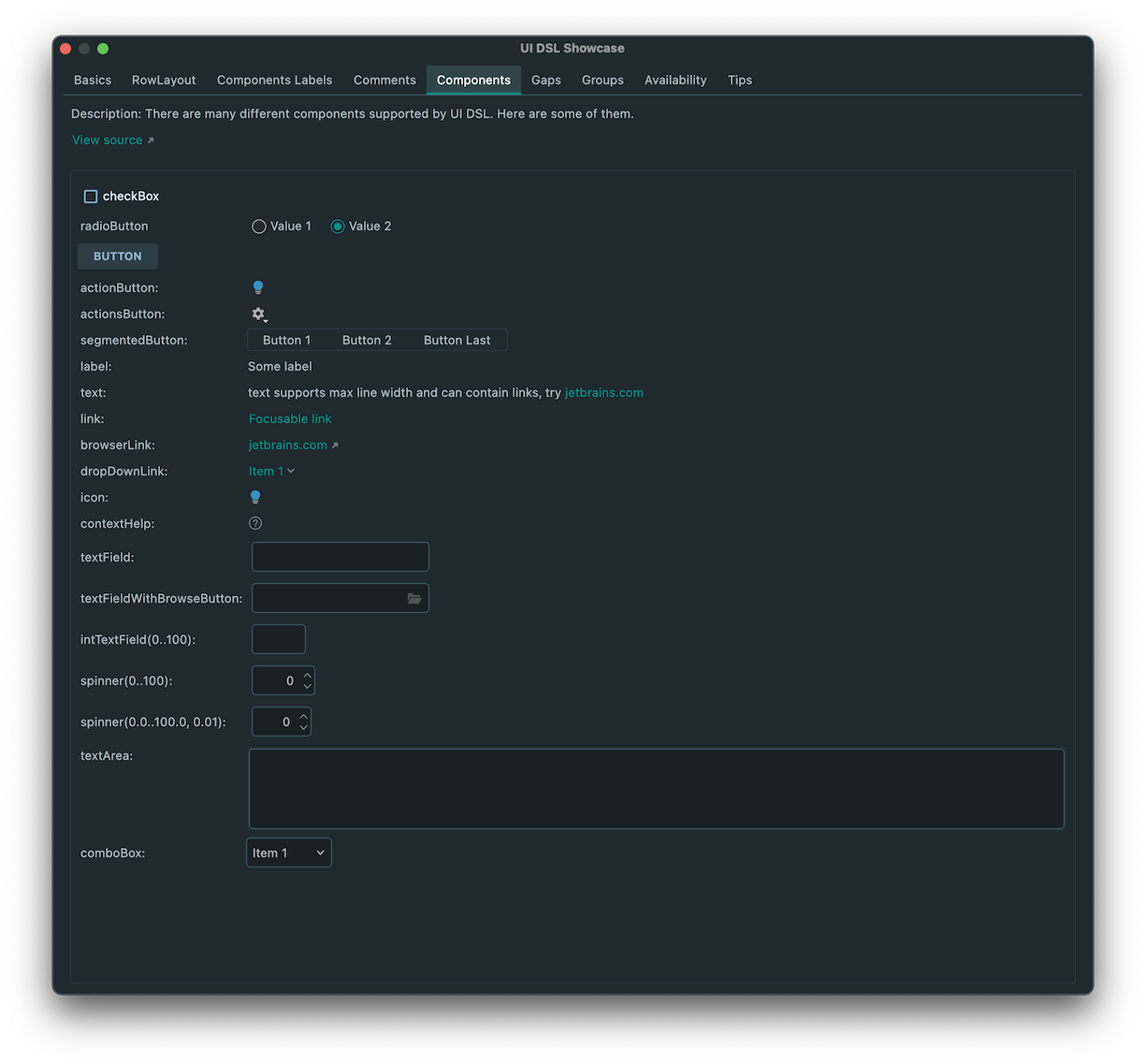
Here’s a brief overview of the new components:
Text Fields, Password Fields and Number Fields
Input Fields have become larger, with a rounded border, losing their Material Design 2017 style of having a single bottom border. The reasoning behind this, according to Material Design principles, is to make them more discoverable and interactable.
Moreover, since these larger components can take a lot of space, a new setting has been added to the Compact Settings to allow you to have smaller fields.
More info: https://material.io/components/text-fields#anatomy
Text Areas
Text Areas underwent the same process and will now sport a rounded border, just like the text fields, making them more discoverable as well.
ComboBoxes and Menus
ComboBoxes (or dropdowns) got the same border style as well, and their options are now showing up under the text field, instead of over it. The caret icon (the arrow) also changed to the usual Material Design chevron.
Menus have too undergone some changes and became larger as well, with the option to tweak up the items size through the Compact Settings.
More info: https://material.io/components/menus#usage
Buttons
Buttons got rounder, smaller and now sport a small shadow under them, making them stand out more, like regular buttons. The other options (uppercase, outlined, etc.) are still available.
More info: https://material.io/components/buttons#anatomy
Search Fields
The search fields also underwent a redesign, becoming larger and bordered, but with a sharp border. The reason for this is that they are usually encapsulated in a more complex UI, such as the “Search Everywhere” or “Find in Files” popups.
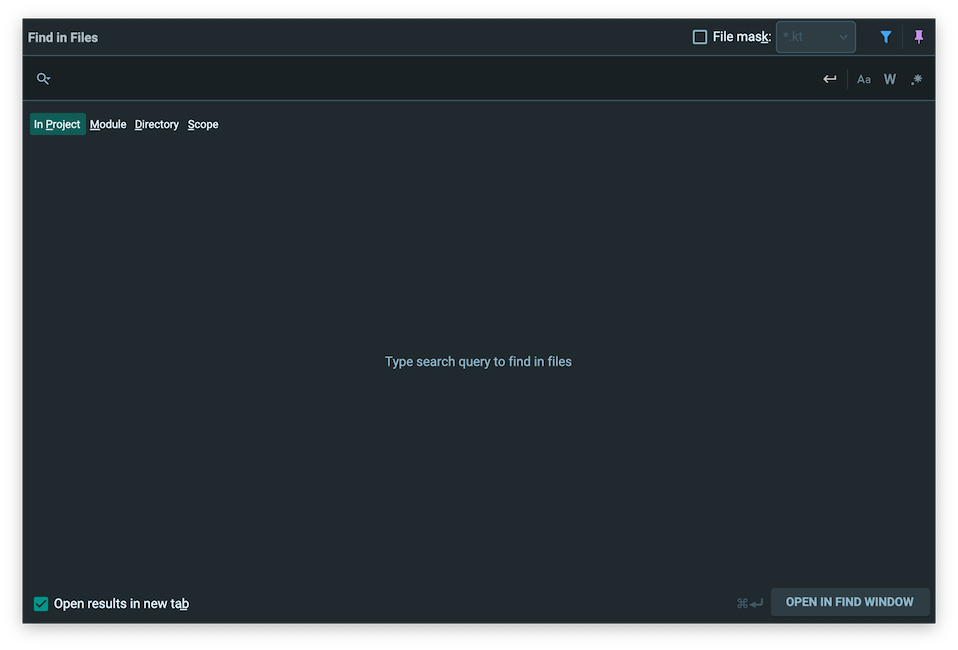
They are also affected by the “Compact Fields” setting.
Trees
Trees got their selected item design changed to sport a rounded border just like the other components. They look like the design of the navigation drawer’s selected items from https://material.io/components/navigation-drawer#usage.
Moreover, a new style of Selected Tree Indicators, bolder and rounder, replaces the current one. You can still use the old one from the options though, renamed “Sharp”.
Of course, the previous options (List Items Height, Indentation, etc.) are still available.
Other updates
Other updated elements include:
- Color Picker Fields
- Table Headers
- Menu Items
The Navigation Bar and Notifications have been redesigned too, but are only available in 2022.1+.
This redesign involved a lot of refactoring of the old components, as well as a full rewrite in Kotlin. Since it is impossible to check the whole UI, there might be bugs not yet discovered. In that case, please report them to the GitHub repository as soon as possible, thanks!
This was a lot of hard work, but I hope you’ll like it :)
What’s new in Material Theme UI v6.13.0
The first version of 2022 introduces a new set of Material Themes, expanding the current collection with new themes that are not available elsewhere, as well as new language additions for Ruby and initial support for Material Theme bundles
Material Theme Bundles
Material Theme “Bundles” (or “plugins”, or “addons”) are a way to benefit of Material Theme’s paid features separately, without having to pay for the core plugin.
Since the plugin became paid, a lot of users were left disappointed by suddenly having to pay for features they have been enjoying for free, leading to a lot of frustrations. Although I’ve been trying to alleviate the frustration by giving more transparency about the reasons of the move, or through free plans and vouchers, still, for some users, the loss of their favourite feature was unacceptable.
In fact, for some, they couldn’t care less about the whole package, but THAT specific feature being unavailable was a true loss.
Introducing Material Theme Bundles: these are separate plugins that provide alternative access to the paid features. For example, let’s say you are only interested in the Custom Theme feature but don’t need the Tab Settings, Project Frame or Language Additions, you would be able to purchase it separately and benefit from it without having to buy a premium license.
Of course, these bundles would not be free; otherwise there would be no point of having to purchase a premium license. But they will be at a lesser price than the whole package.
At the moment, the only bundle available is the High Contrast feature for an annual cost of $3 only.
Others will follow, depending on the demand. Currently, the planned ones for 2022 are:
- Custom Theme
- Language Additions
- Project Frame Colors
- Project View Settings
PLEASE NOTE THAT THESE BUNDLES MUST NOT BE BOUGHT IF YOU ALREADY HAVE A PREMIUM LICENSE. They only provide access to the paid features to people on the free plan, so buying them when you have a paid plan would only result in paying twice for the same thing. {:class=’card-panel warn’}
New Material Themes
You might be aware that the original Material Themes from @equinusocio have not had changes for a long time. It’s fine, these themes are awesome and a personal favorite too. However, the Material Theme color scheme is great on its own, and can easily live in different environments than the ocean and the night. Therefore, we’ve decided to run our imagination run wild and started working on new “ environmental themes”.
Introducing Nature Material Themes!!!
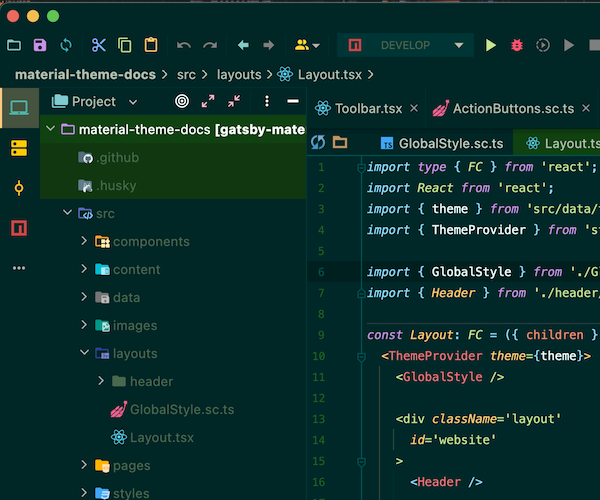
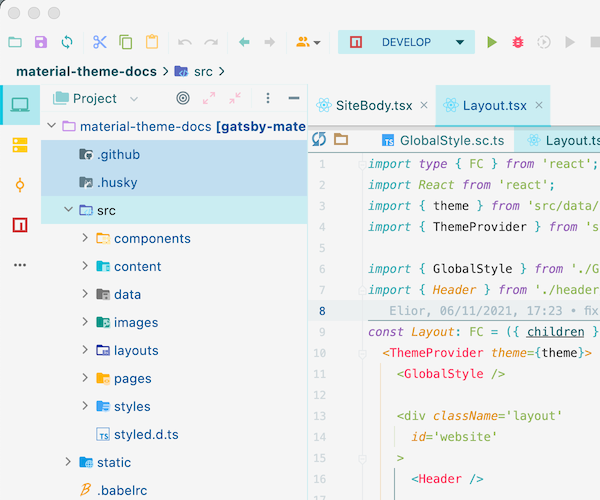
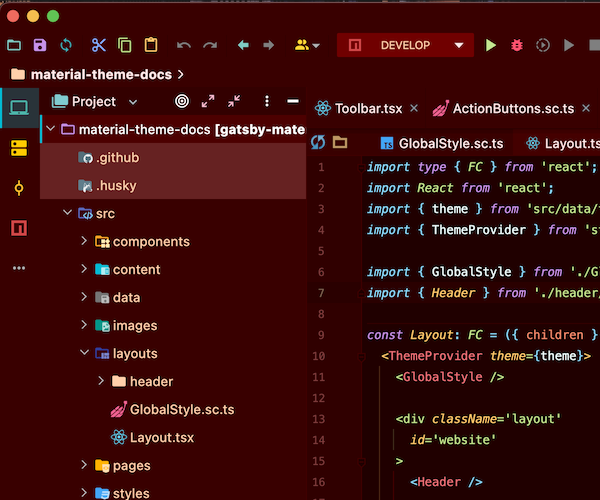
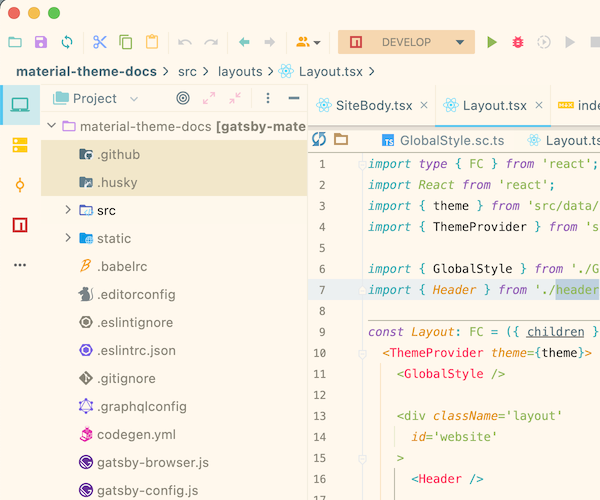
As said previously, these themes are completely new, and thus can be subject to a few modifications in the future, especially regarding contrast.
Let me know what you think of them!
SynthWave ‘84
Another theme we’ve been working on is the implementation of the famous SynthWave ‘84 from Robb Owen.
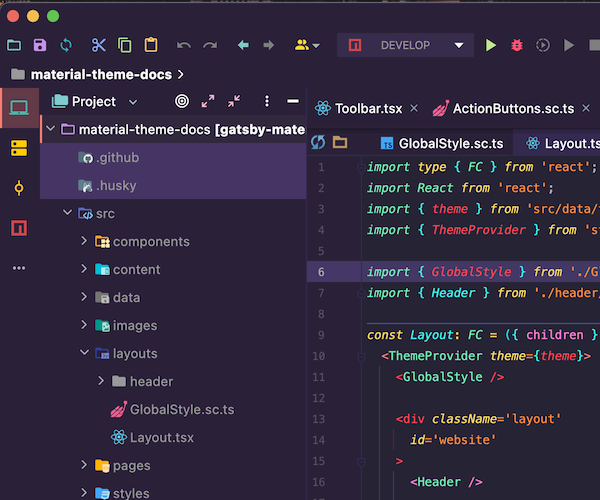
This theme is one of the most popular VSCode themes, especially thanks to it’s “Glowing Neons” feature, and I thought it would make a great theme for JetBrains products as well.
Unfortunately, there is no way to get the “Glowing Neons” to work in our favourite IDEs, but be sure that we are looking for ways to make it possible!
Theme Reorganization
As part of the newest additions, the theme selection menus have been reorganized to group light and dark themes together.
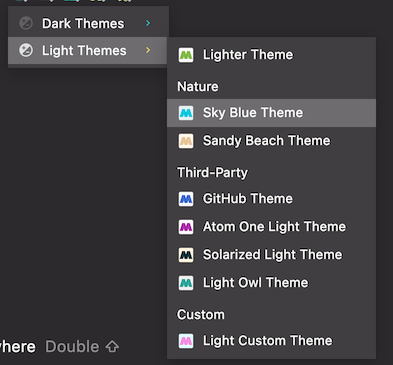
Ruby Additions
And last but not least, a new Language Addition made its way alongside the others: Ruby.
Just like Python, Ruby Additions are now available for Ruby-based IDEs, and provide additional coloring for the following keywords:
Keywords:
begin,rescue,finallycasewhenclassdefdoif,elsif,else,unlessmodule,namespacenot,and,orprivate,protected,publicraiserequire,require_self,require_relativereturn,yieldselfwhile,until,loop
Primitives:
niltrue,false
Methods:
attr_reader,attr_writer,attr_accessorinitializenewputs
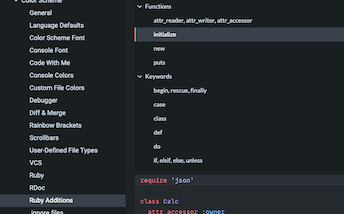
Note: As usual, this feature is only available for premium users. {:class=’card-panel warn’}
What’s new in Material Theme UI v6.12.0
This version is less about new features but more about project consolidation, bug squashing, code deprecation, documentation and migration to Kotlin. It’s part of a long process to make the project more stable and maintainable. {:class=’title’}
Here are a few new features though:
Automatically Reset Color Scheme
One of the main complaints of the plugin is that it constantly asks the user to reset their color schemes, but in actuality most users have no idea how to nor do want to do so. Even though a lot of documentation is available regarding the subject, since the plugin relies a lot on the color schemes, relying on user interaction means that there is a high chance they are going to miss new updates.
Therefore, from version 6.12.0 users can now decide to let the plugin automatically reset the color scheme during theme activation, i.e., at startup and whenever the theme is changed.
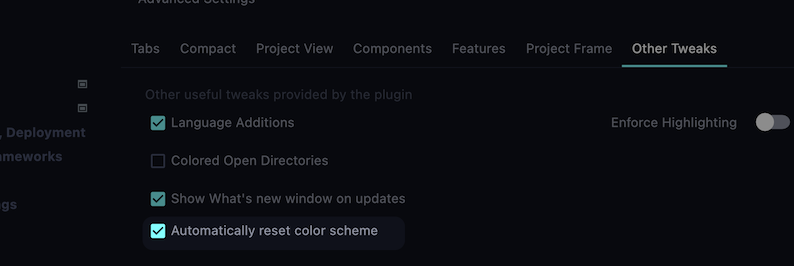
This setting only affects the bundled themes, excluding the Custom theme.
Note: This feature is opt-in, meaning that it is disabled by default, to prevent accidental erasure of user custom modifications. Make sure to backup your custom changes before enabling the feature!
This feature is available in the free plan. {:class=’card-panel’}
Python Additions
Another small addition to the list of Language Additions: Python Additions
PyCharm users and Python plugin users are now able to customize specific keywords of the Python language:
if,elif,else,for,while,doimport,fromclassdefasreturn,yieldtry,except,finallywithraiseprintTrue,FalseandNone
Many bug fixes, improvements and deprecations
- Migration to Java 11
- Converted 70% of the plugin in Kotlin, and fixed all detekt issues
- Fix Premium features not being loaded at start
- Fix Custom Theme not being applied at start
- Add initial support for Material Theme internal plugins
- Remove Custom Theme opacity support for many colors except buttons, tree highlight and notifications
- Fix issue with Buttons keeping the color of the previous theme when switching themes.
- Fix Red color being too dark in dark themes (and too bright in light themes)
- Support for new color keys for the whole UI
- Fix loading in JetBrains Gateway
- Support for new color keys for the diagrams
- Fix Load and Save Custom Themes
- Fix Colored Open Folders not working
This is a huge refactoring release, so there might be some regressions here and there. Please report any issues you find, thanks!
What’s new in Material Theme UI v6.11.1
Features
- Add new action to manually remove lingering overlays in the rare case it happens
- Added more notifications when triggering actions
Fixes
- Fix Plugin not loading Premium features at start
- Fix Large Tool Windows not working in latest EAP/RC
- Fix Material Oceanic scrollbars’ colors (you need to reset the color scheme) (#34)
- Fix Color Scheme Font resetted to Default Font even when the checkbox is unchecked (#37)
- Fix Fatal Error when using Darcula Theme (#33)
What’s new in Material Theme UI v6.10.0
This release brings a lot of new features, mostly related to font customization. {:class=’title’}
Tabs Custom Font
Continuing from the Tab Font Size feature, you will now be able to customize the font displayed in the editor tabs.


This font will be different from the one used for the whole IDE.
You can find the setting in the Tab Settings panel.
Tree Custom Font
Just like the tabs, you will now be able to customize the Trees’ Font Family as well.
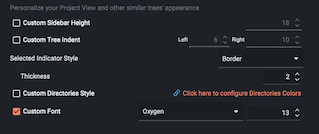
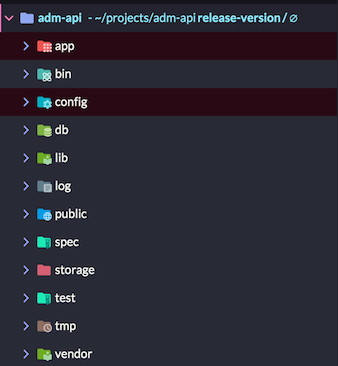
Just like the Tree Font Size, you will need to close and reopen the project (or restart) to see the changes.
You can find the setting in the Project View Settings panel.
Use Editor Default Font
Another long awaited feature is the ability to override the current scheme’s Editor Font with the default font.
While this can be done via the Color Scheme settings, it can become a bit daunting to have to do this manually for every color scheme. Moreso when switching between color schemes many times a day!
This setting provides a way to undo this by turning off the color schemes’ defined font and use the Default Font instead.
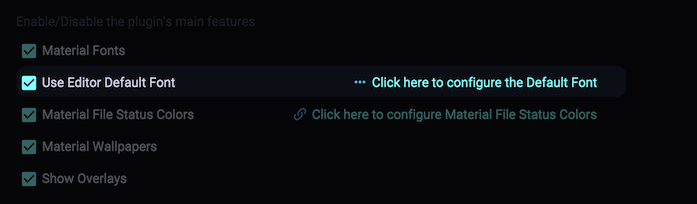
Note: Turning on this setting will immediately cause the current color scheme to be edited, as if you changed the color scheme font with the default one. Even if you turn it back on, the original color scheme font will not be restored, you will need to restore the color scheme to do so. {: class=’card-panel warn’}
Reset Color Scheme Action
A new action has been added to the Quick Actions Panel, giving you the ability to restore the color scheme easily, rather than going to the settings.
You can find the action in the Material Theme Features menu.
Support for DataSpell
Last but not least, JetBrains’ DataSpell support has finally been added to the color schemes. This fixes the issue: https://github.com/mallowigi/material-theme-issues/issues/25.
You will need to reset your color schemes to get this change
Deprecation of the External Themes
After a long consideration, starting this version, the External Themes feature has been deprecated, and be no longer working.
For that, I’d like to give a proper eulogy to the feature, how it started, and what are the plans for the future.
In the beginning, there were no way of having themes in the IDE, aside from IntelliJ Light and Darcula. Then this plugin came out and with it, a few themes were available out of the box. Soon enough, other themes joined the fray, as well as the very popular Custom Theme feature, letting people define their own themes from a simple easy to use UI.
This was great and all, but unfortunately these custom themes weren’t exportable, except from the xml config file. People started exporting their custom theme xml file for people to see, and other people had to import these colors one by one manually. Wouldn’t it be better if people were allowed to install such custom themes via the plugin marketplace?
There was the main idea of the External Themes feature. By exposing an Extension Point, plugin developers would now be able to add their own custom theme xml file, the same way they were able to add their color schemes or code styles. The plugin would then be able to import such custom themes and add them to the list of themes on the fly. An example plugin, the famous Dracula Theme was used to showcase that feature, followed by the Night Owl Theme soon after.
However, the adoption of such a feature was very low. Even though a tutorial was available on the docs, people were mostly unaware of it. Moreover, in 2019 JetBrains finally released an API to allow people to create theme using JSON, with much more flexibility in terms of customization than the Material Theme External Themes.
As a result, people starting making themes using JetBrains’ API rather than the Material Theme one, and rightfully so. At the start, these themes were incompatible with the Material Theme API, but soon enough the plugin started supporting them as well, to the detriment of the external themes. Even people that have written external themes have long removed that support in favor of the native themes. In the meantime, bugs regarding the external themes were piling up, and such issues were affected to the back of the backlog. Everytime we tried fixing those issues, we were met with more issues, since they are very incompatible with the native themes support.
So it was time to pull the plug, and let this feature sink in. From version 6.10.0, the extension point will be * *unavailable**, so themes that were still using that extension point will need to remove the extension. Hopefully, most of the themes in the market have done that long ago, but otherwise they will need to update a fix removing that extension point.
So what happens for external themes then?
Rather than investing on the external themes, resources will be shifted to the native themes support, and their
integration with the Material Theme. Currently,
the plugin uses specific properties of the native themes to find out what color to use in the Material Theme API (i.e.,
which color to use for the excluded
color, the accent color, etc.). Starting this version, themes can also define material based properties that the
plugin will parse to figure out which
color to assign to which resource.
These colors are the following:
material.backgroundmaterial.foregroundmaterial.primaryColormaterial.selectionBackgroundmaterial.selectionForegroundmaterial.buttonmaterial.secondmaterial.disabledmaterial.contrastmaterial.activematerial.bordermaterial.highlightmaterial.treematerial.notificationsmaterial.accentmaterial.excluded
More information on the Custom Themes
In the future, a new settings page will be available to allow users to customize such properties from the UI directly. Stay tuned!
What’s new in Material Theme UI v6.7.0
This version integrates the new Project Icons to the Project Frame Colors, as well as fixing many issues as usual.
Project Icon in the Project Frame
In the continuity in the development of the Project Frame Feature, a new capability has been added to allow you to view the Custom Project Icon in the toolbar.
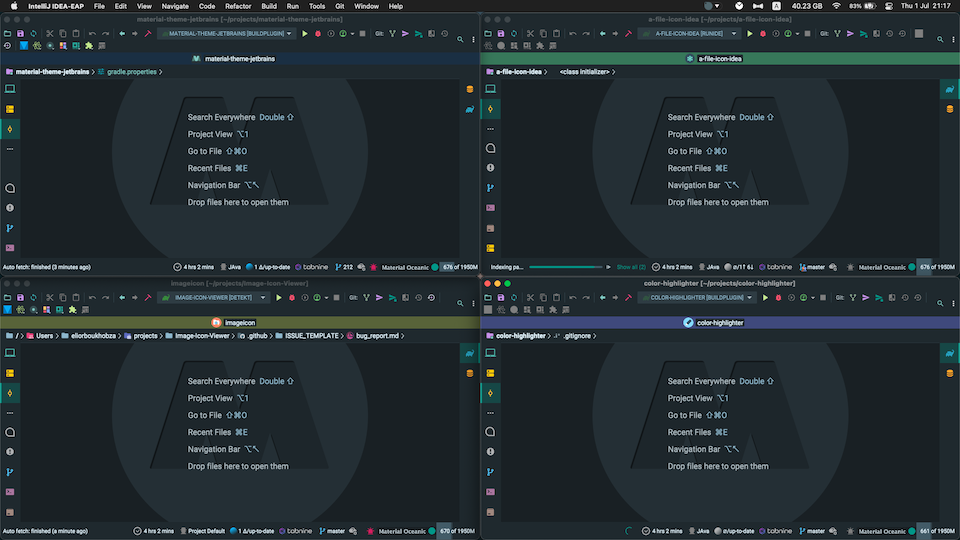
This can prove very useful when having multiple projects open at once. Moreover, it can be activated on a per-project basis as well!
Note: This feature is only available for 2021.2 versions and later unfortunately, as support for project icons wasn’t complete in the 2021.1 versions. This could still change though, depending on JetBrains’ progress.
Better support for the XPathView plugin
This version improves support for the XPathView plugin by providing better colors to the highlighted results.
Thanks for Unthrottled for the implementation!
Other fixes
- Language Additions: Fix back
console,window,globalnot being colored correctly. (#1780) - Refactor File Status Colors, allowing to restore the file status colors when resetting the color scheme (#1732)
- Fix #1773
- Fix #1764
- Fix #1776
- Improve unused variables contrast (#1775)
That’s it. And as always,
Happy coding!
What’s new in Material Theme UI v6.6.0
This version brings out the first per-project settings, alongside new settings for the Project Frame. Now you can even more customize your IDE on a per-project basis!
Project Frame Customizations
One of the latest updates of the Material Theme was a feature allowing you to add a “custom frame”, or “toolbar”, at the top of the window with a different color per project.
This feature, named Project Frame Colors, was inspired by a VS Code plugin, and was positively adopted by users.
As a result, new customization capabilities were added to that feature to stand out even more.
Previously inside the Features tab, these settings are now located under a new tab, Project Frame.
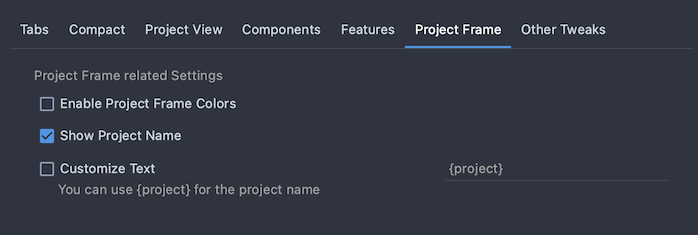
Here’s a quick recap of the new settings:
- Show Project Name: Whether to display the project name on the frame
- Customize Text: Replace the project name with a custom text
These are not much, but they signalize the beginning of a new set of improvements for this feature!
Per-Project Settings
This is the second highlight of this release: the ability to override the global settings on a per-project basis.
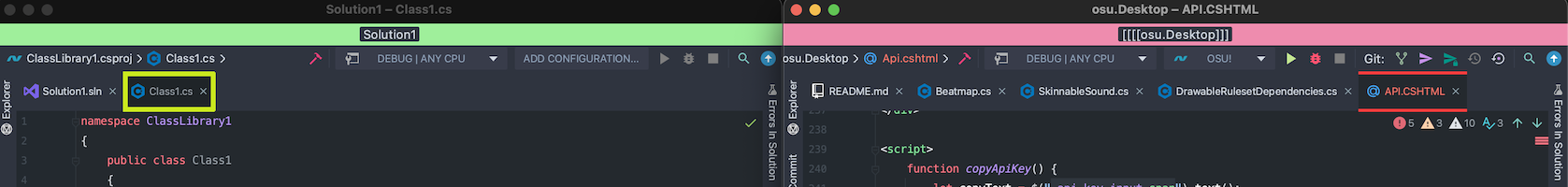
As you can see in this screenshot, the two projects have different settings for the Active Tab and the Project Frame. This will allow you to customize even more your IDE, now having different settings for each project.
At this time, the only available settings are:
- Active Tab Highlight and Thickness
- Uppercase Tabs
- Tab highlight position
- Project Frame Color
- Project Frame’s Project Title’s Display
- Project Frame’s custom text
Other settings, such as the current theme, the accent color or the compact settings, are much harder to implement since they use the same underlying UI for all windows, but maybe in the future we’ll find a way to make it work.
Other fixes and improvements
And like always, this release also has its lot of bug fixes:
- Improve Light themes by setting black borders to white
- Fixes the {0} in the “What’s new” menu
- Change the Highlight Color for the Arc Dark Theme
That’s it. And as always,
Happy coding!
What’s new in Material Theme UI v6.5.0
This version finally implements the so long waited Sync Settings!!! Now you can finally sync your Material Theme Settings across your environments! And of course a new set of features and bug fixes.
Sync Material Theme UI Settings
This was one of our most waited features since… forever, and it is finally here! You can finally share your Material Theme Settings and Custom Theme using the Sync Settings plugin.
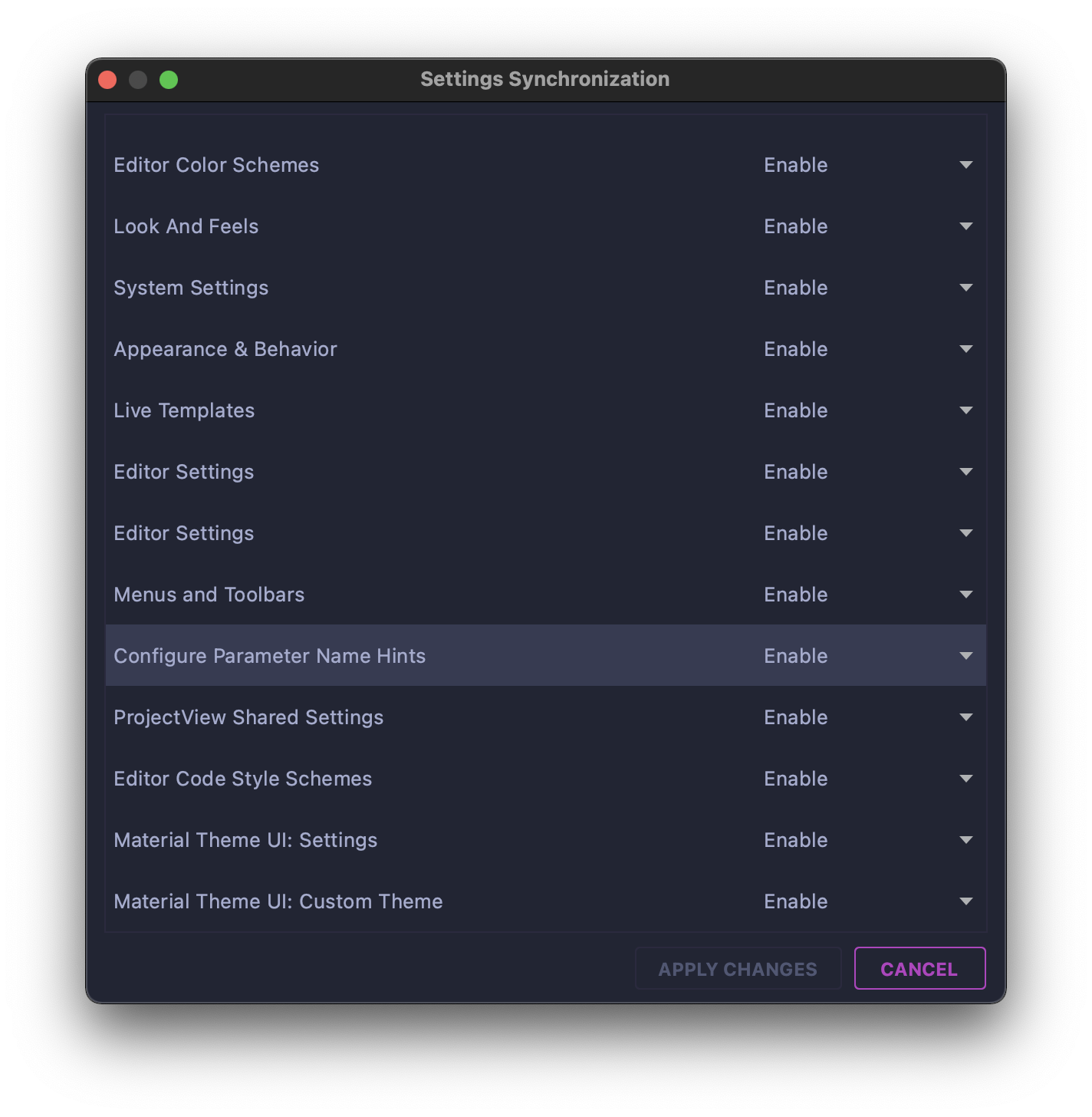
Please note however that this is highly depending on the Sync Settings implementation. There are still some discrepencies with how the Sync Settings should work, as you can show in this YouTrack issue. But theoretically your Material Theme Settings should be shared across your stations.
Important note: This feature has been tested between two stations having the same premium model i.e., both being with the free plan and both being with the premium plan. There’s no guarantee of what would happen if settings were shared between a free and premium plan!
Inverted Selection Color
Latest releases drastically changed a day-one feature from the Material Theme plugin, the auto complete list’s selected option color. This has been done after running a quick poll with some Material Theme users to determine which option was better in terms of contrast.
However, this change might have caused some disagreements with the previous behaviour. Some users, like me, prefer the old style.
Therefore, I’ve decided to include a new setting to select your preferred style, Inverted Selection Color.
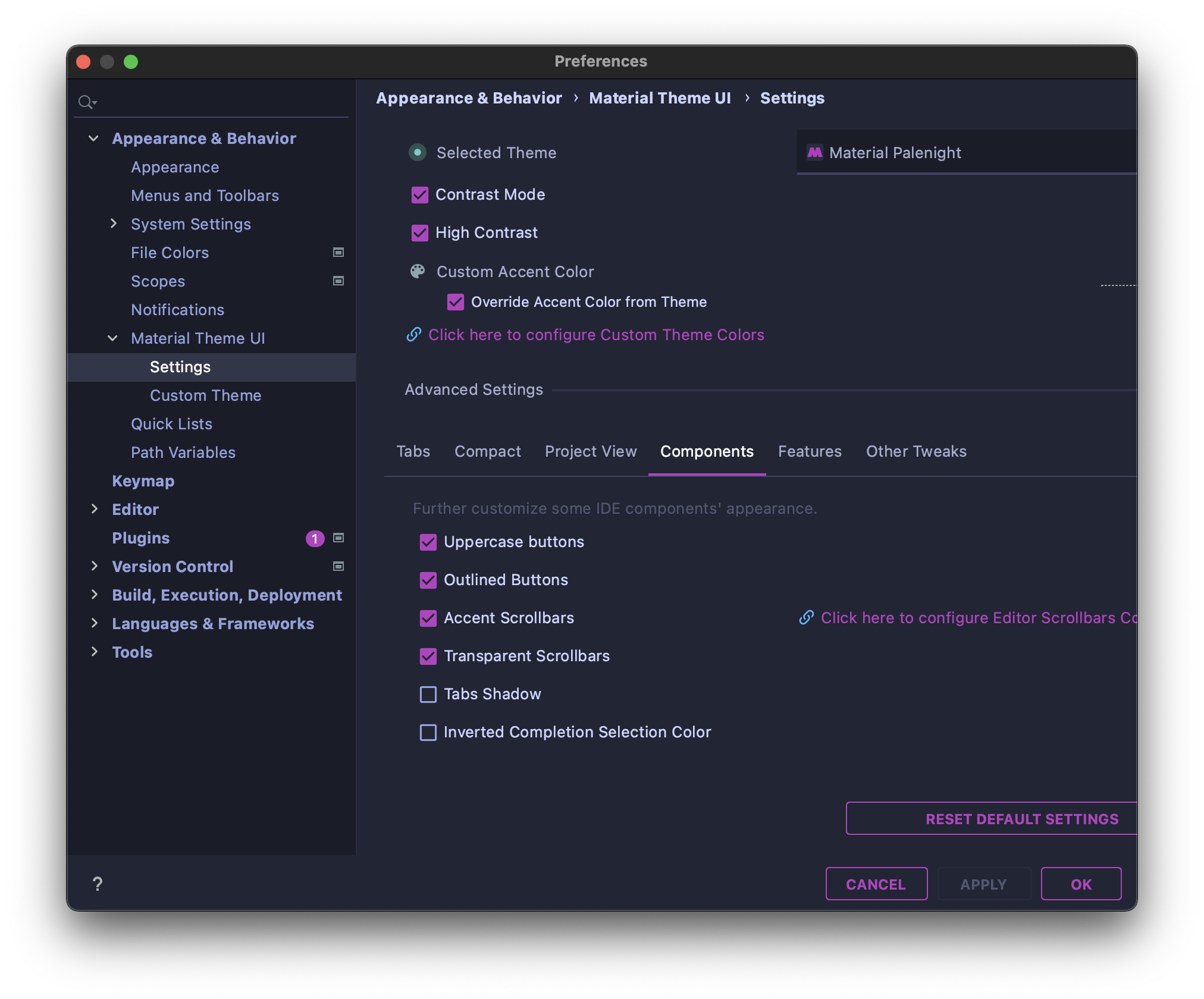
More information in the Component Settings documentation
Other fixes and improvements
- Fix issue with Language Additions being applied to object keys and methods (https://github.com/ChrisRM/material-theme-jetbrains/issues/1742)
- Fix issue with Language Additions not being applied to JSX and Vue files (https://github.com/ChrisRM/material-theme-jetbrains/issues/1744)
- Fix the fatal error preventing CodeWithMe to be run when Material Theme UI is enabled.
- Complete GitHub and GitHub Dark color schemes to include missing styles already existing in other schemes (such as Rust, ReSharper, Osmorc and so on).
- Also, the Accent Mode settings moved to the Features Tab rather than Components Tab.
- Add a new action to display the What’s new Page in the toolbar.
That’s it. And as always,
Happy coding!
What’s new in Material Theme UI v6.4.2
This version improves the themes colors to provide better contrasts, as well as fixing the issue with some settings remaining locked despite being in the free plan. And some new features too:
Display the What’s new page on each update
Since 2021.1 JetBrains introduced the capabitilty to display a webpage in the editor, and this has been used to show, well, this page actually. However, while it’s nice to know what has been updated, it can be a bit annoying to see this popping up at every update.
Therefore, a new switch has been added in the Other Settings tab, to let users control whether they want this page to show up.
Theme improvements
Some theme colors have been improved to have better contrasts. Such themes are:
- Arc Dark
- GitHub
- GitHub Dark
- Night Owl
- Palenight
- Lighter
- Deep Ocean
Moreover, the selected background color is no longer transparent, as it was causing some rendering issues.
Note: Some of the aforementioned changes are reflected in the Color Schemes, not only on the UI Themes. Therefore, you would need to Restore Color Schemes for the changes to be applied.
Other improvements
- Fix Wizards and Menus to not lock settings that are part of the free plan.
- Remove border color for tool windows
- Do not reset the registry’s value
transparentTitleBarAppearancewhen in the free plan. - Fix the Settings search to return the Material Theme UI Settings.
That’s it. And as always,
Happy coding!
What’s new in Material Theme UI v6.9.0
Features
- Make External Themes as a dynamic extension point
- Increase the number of windows/popups that are under an overlay:
- Recent Files
- Quick Switchers
- Branch Chooser``
- and others
Fixes
- Fix issue where checkboxes were invisible
- Fix issue where local history information was unreadable
Other
- More and more classes converted to Kotlin
What’s new in Material Theme UI v6.8.2
Yet another bug-fix release, alongside small features and an overgoing refactor.
Features
- Add two new keywords for the Project Frame Custom Text:
{module}and{file}
Fixes
Other
- More and more classes converted to Kotlin
What’s new in Material Theme UI v6.8.1
This new release is a bug-fix version, principally to rename and disable by default the experimental feature of Large Tool Windows (previously named Striped Tool Windows).
Fixes
- Restore the JetBrains layout as the default one
- Fix error when switching themes when inside a modal
- Fix transparency during drag and drop
- Fix Show What’s new option not being respected
Other
- Renamed “Striped Tool Windows” to “Large Tool Windows” to be clearer.
- Upgrade gradle to 7.2
What’s new in Material Theme UI v6.8.0
This version’s features consists in the ability to display an overlay when modals are open, make the Active Tab Bold, show notifications when actions are executed, and add a few more settings to the bundled wizards. And of course, a few improvements along the way. Oh, and the project is slowly converting into Kotlin :)
Overlays
Your IDE can now display overlays when modals are open, providing better focus to the information at hand.
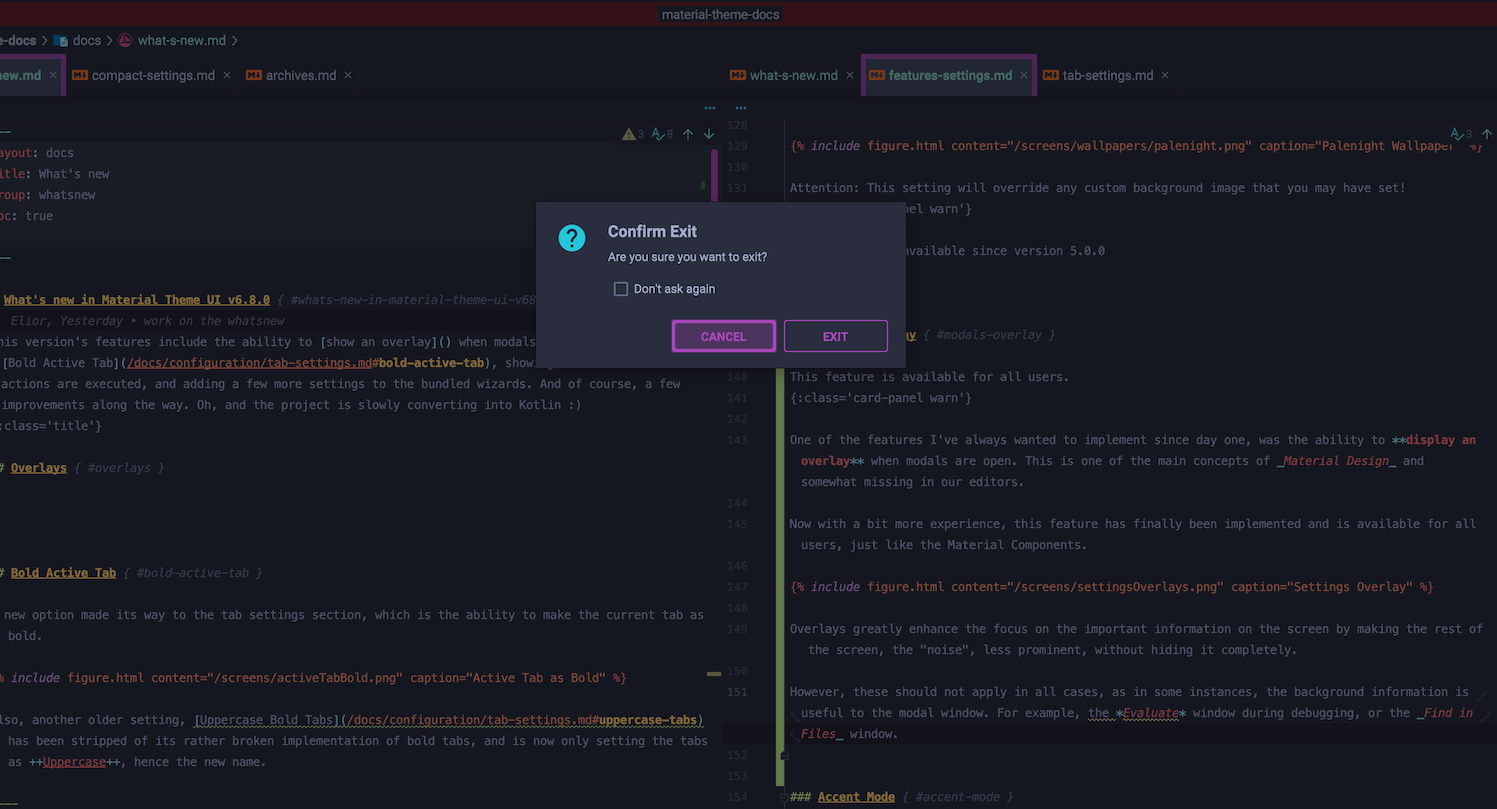
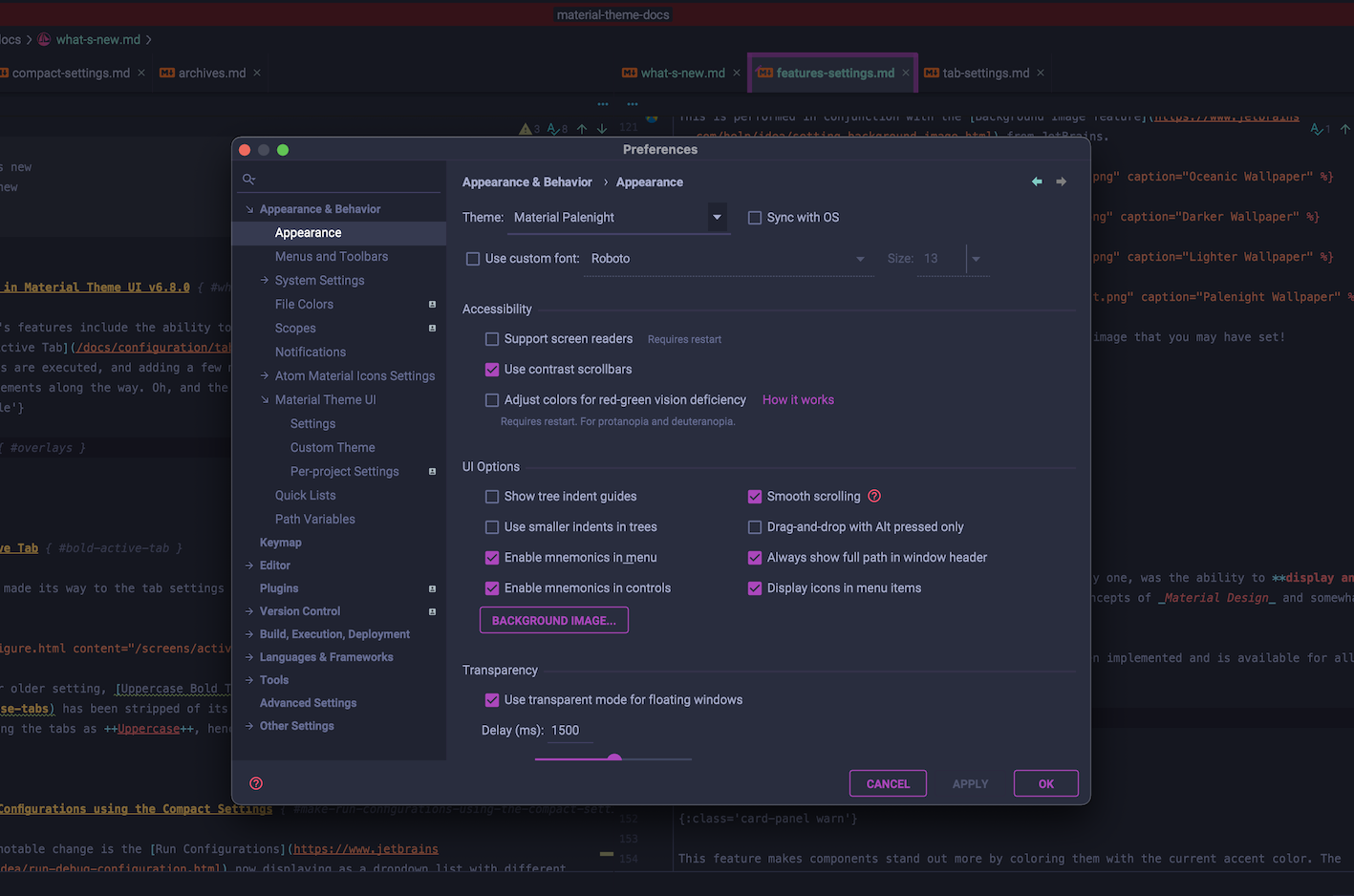
These overlays show up in the following modal windows:
- Alerts
- Dialogs
- New File Window
- Search Everything
- Run Anything
Please open issues in the repository if you wish for more modals to be affected!
Bold Active Tab
A new option made its way to the tab settings section, which is the ability to make the current tab as bold.

Also, another older setting, Uppercase Bold Tabs has been stripped of its rather broken implementation of bold tabs, and is now only setting the tabs as ++Uppercase++, hence the new name.
Make Run Configurations using the Compact Settings
A small but notable change is the Run Configurations now displaying as a dropdown list with different paddings, according to the Compact Dropdown Lists setting, the same way the other dropdowns do.
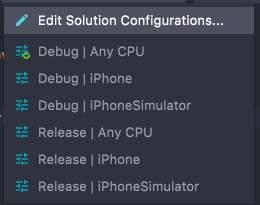
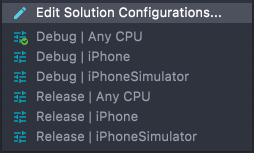
Show notifications upon executing actions
Another small but great improvement is the display of notifications (“toasts”) after executing actions. This makes it easier to notice what exactly happened at a glance.
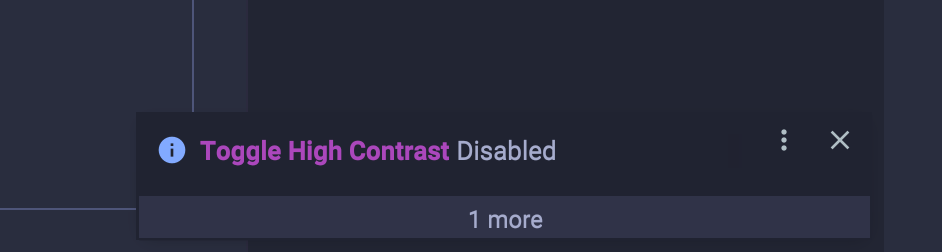
Add newer settings to the Wizards
Last but not least, a few of the latest settings have been added to the Wizard, in order to better showcase them. These include:
- Latest Show Overlays feature
- Latest Bold Active Tab feature
- Tab Font Size
- Project Frame Colors
What’s new in Material Theme UI v6.4.1
Yet another bug fixes version.
- Fixes https://github.com/ChrisRM/material-theme-jetbrains/issues/1739
- Fixes https://github.com/ChrisRM/material-theme-jetbrains/issues/1743
This fixes the issue where changing the theme from the Material Theme Settings caused the theme to not be saved.
Fixes a threading error caused when switching color schemes.
accents and file-status-colors are part of the pricing but appears requiring the Premium Version.
What’s new in Material Theme UI v6.4.0
This version closes the gap with some leftover tasks, mainly about UI Theme Properties and Color Scheme Properties, while continuing to improve the Striped Tool Windows feature.
UI Theme Additions
Learn IDE Features Theming
The plugin continues its process to theme all parts of the IDE, even those that are currently non-themable. And one of those is the Learn IDE plugin’s pane.
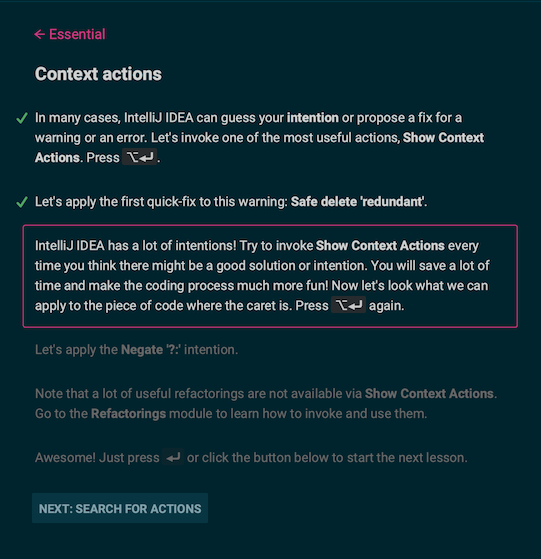
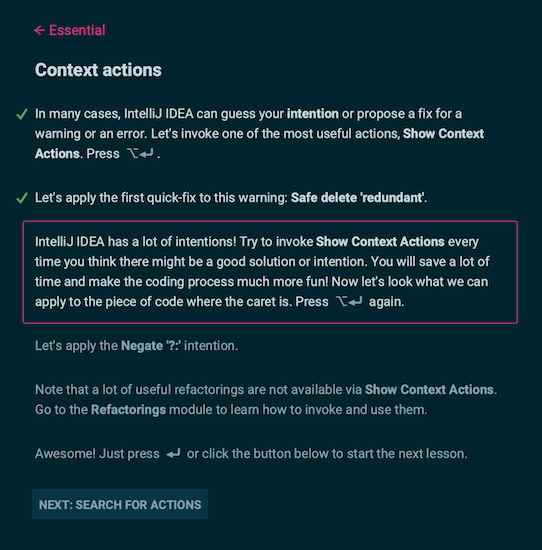
Color Scheme Additions
Inlay Hints
Another non-themed part were the inlay hints that can be displayed in different places of the editor.
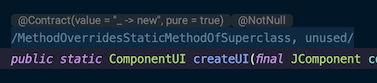
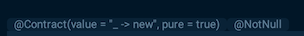
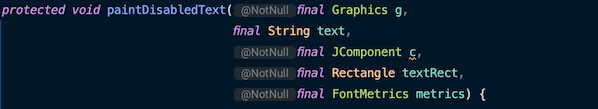
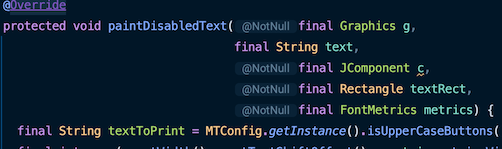
Problems Toolbar
This is the small transparent toolbar that appears on the top right of the editor window to display the current file’s problems. Although it looked like it was themed, the hovered buttons were not.

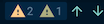
Inline refactoring toolbar
Last but not least, the inline refactoring toolbar was themed as well.

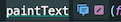
NOTE: Because these additions are on the color schemes, you will need to Restore Color Schemes to default in case you edited them.
Scrollbars Track Colors
New settings have been added to the Scrollbars Color Scheme page to allow changing the color of the scrollbar track.
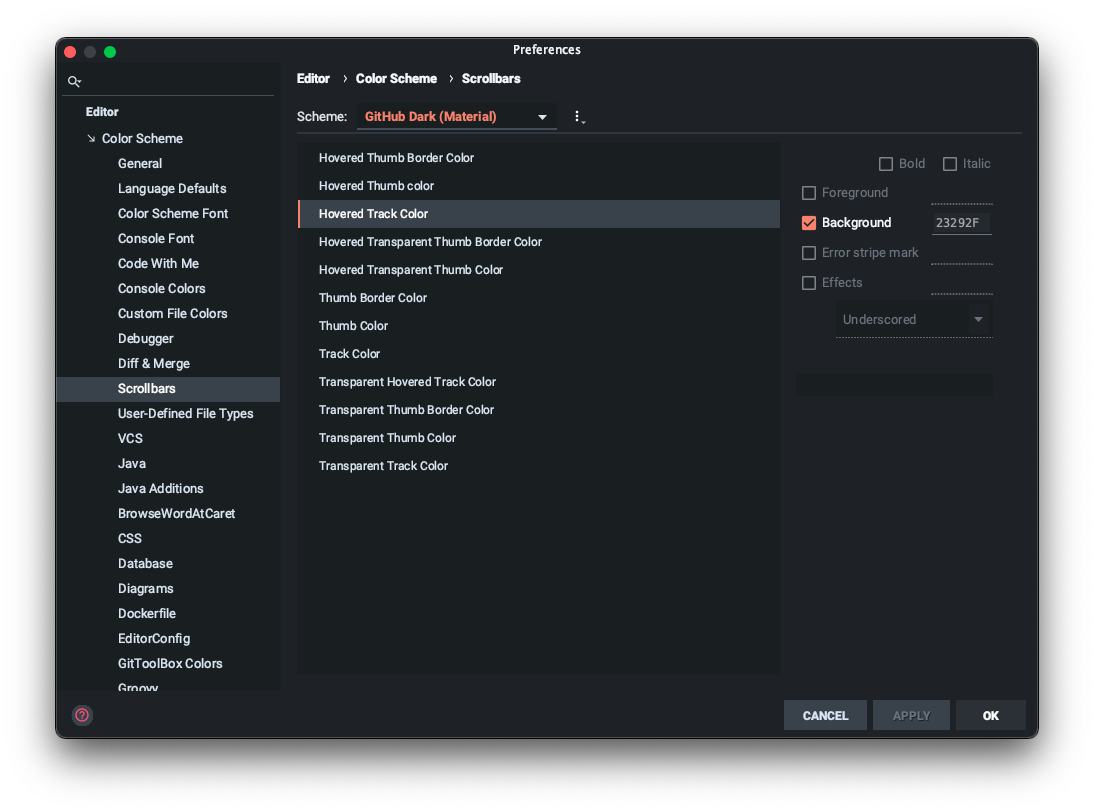
Improved Material Theme UI Landing Page Settings
The Material Theme UI Landing Page have been improved to simplify accessing the Marketplace to buy the plugin and activating your License.
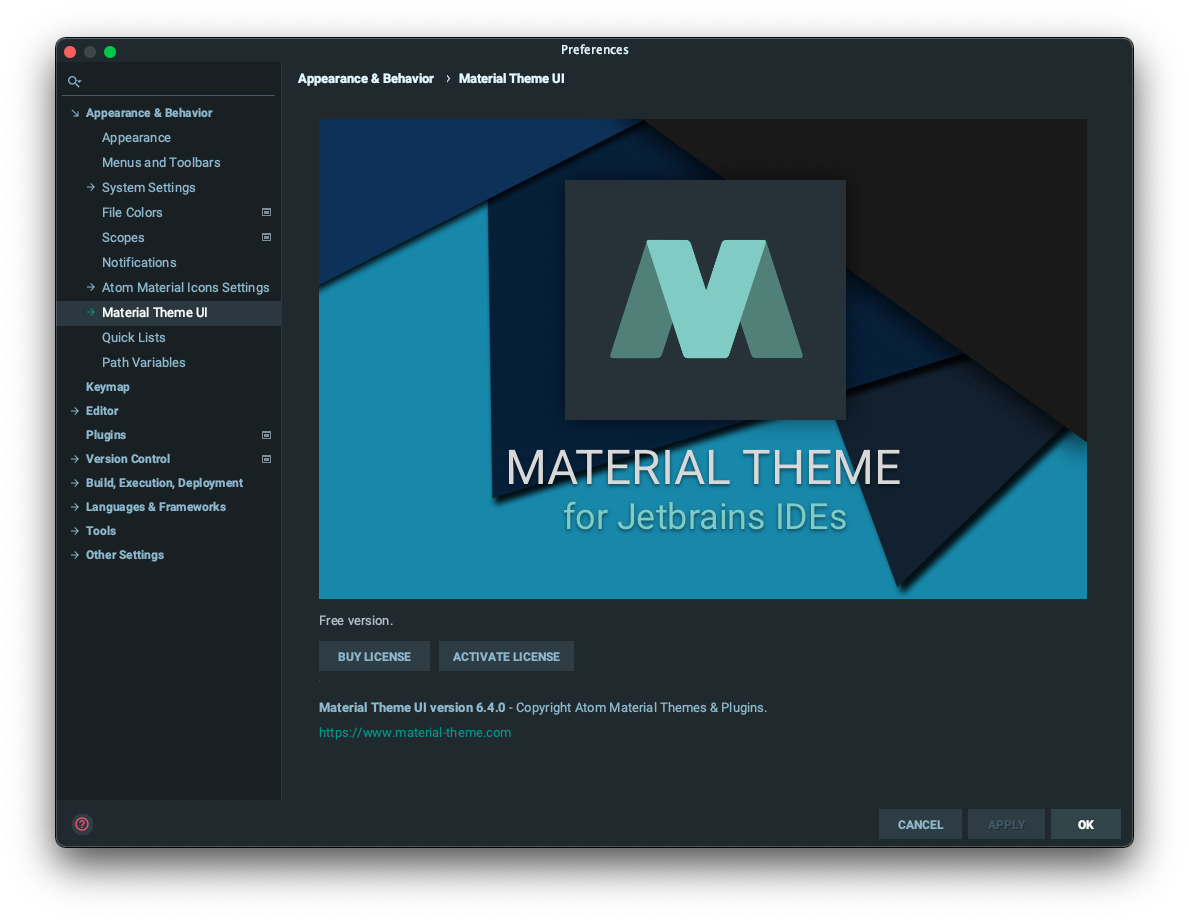
Other fixes and improvements
- Now, enabling the Striped Tool Windows will require a restart if it wasn’t enabled before
- Fix the Striped Tool Windows issue where opening a project on the same window would cause the closed project icons to remain on the toolbars.
- Fix
NullPointerExcpetionin Rider. - Fix Moonlight identifier under caret’s color
- Add missing Android Studio Theme Keys (which will only be available once Android Studio migrates to 2021.1)
That’s it! And as JetBrains say,
Happy Developing!
What’s new in Material Theme UI v6.3.3?
Bug fixes, improvements, and more information about the Subscription Model in the Plugin Page. Hopefully this will put a stop to users uninstalling the plugin! 😣
More info about the Subscription Model
Since the new model has been implemented, many users started complaining about the change thinking that the plugin will be no longer free and that they will be left with nothing but to pay in order to continue using the plugin. Or that the plugin using a subscription model means that they will need to pay for it every year.
But that is not the case. In fact, there is a long article explaining the reasons behind the change. Unfortunately, people were unaware of this, and the first thing they saw is that the plugin is suddenly paid, and of course being left with incomprehension.
As a result, I’ve added more information in the plugin page as well, so that hopefully people will be able to better understand the circumstances of the change as well as the many options available.
Bug Fixes
- The Outline buttons are no longer transparent as transparency is not really supported in the IDE. Instead, the buttons use color mixing to simulate transparency. This should make the outlined buttons feature more comfortable to use.
- Language Additions are no longer appearing inside comments or JSX Tags. Hope this will be the last of it!
- Now when changing settings without changing the theme, the color scheme will NOT BE RESET.
- Same for executing actions such as the Striped Tool Windows, Language Additions, etc.
Additions
- Two new actions have been added to the Quick Action Panels: Outline Buttons and Language Additions.
- JavaScript and TypeScript additions requiring the Enforced Highlighting are now annotated as such in the Color Scheme Setting Pages.
That’s it! And as JetBrains say,
Happy Developing!
What’s new in Material Theme UI v6.3.0?
New JavaScript and TypeScript additions, Outline Buttons improvements and a brand new Striped Tool Windows layout. Here’s a quick glance of the new features.
Striped Tool Windows Layout
This feature is available in the free plan.
The new version of the Material Theme UI makes use of the new experimental feature in progress by JetBrains: The Striped Tool Windows.
This new layout, heavily reminding of VSCode, replaces the tool windows by larger stripes on the left and right side of the screen. It also strips the buttons of all texts, making the IDE feeling less cluttered.
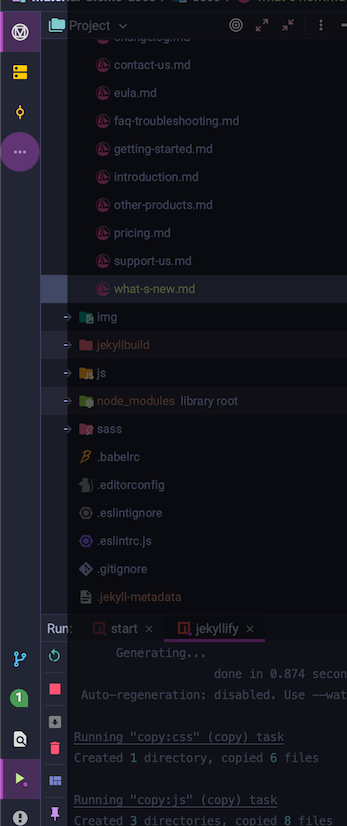
This feature is disabled by default, but you can go back to the old layout via the Settings or the Material UI Actions Panel.
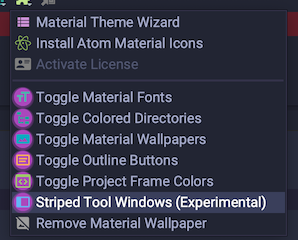
JavaScript and TypeScript Additions
The Language Additions feature has started undergoing a big revamping. The feature, albeit useful, is suffering from many performance issues and weird behaviours. For example, PHP Additions were available even though the PHP plugin wasn’t installed on the IDEs.
This is the beginning of a long refactor of such a useful feature, starting from two very popular languages: JavaScript and TypeScript.
In addition, the list of available additions has been greatly expanded for these languages, allowing users to configure almost everything.
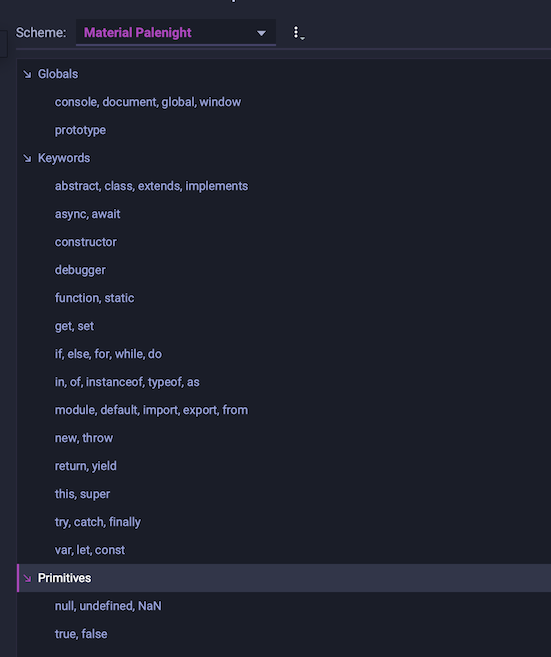
Here’s the list of new additions:
JavaScript
- Globals:
window,document,global - Primitives:
NaN - Keywords:
abstract,class,extends,implementsasync,awaitconstructorstaticget,setif,else,for,while,doin,of,instanceof,typeof,asdefaultnew,throwreturn,yieldtry,catch,finally
- Other:
prototype
TypeScript
- Keywords:
declare,namespaceenumkeyofreadonlytype,interface,alias
- Types:
any,unknown,neverstring,boolean,number,object,symbol,bigint,void
Of course, the bundled color schemes have been extended to support those new additions, by comparing them with their VSCode/Sublime counterpart.
Enforce Highlighting
However, due to a limitation in JetBrains’ syntax highlighting, some additions might not be highlighted as expected, as the language’s highlighting will take precedence over the additions. To remedy that, a setting has been added in the Material Theme Settings, Enforce Highlighting, which would give the language additions higher precedence by making them appear as Weak Warnings.
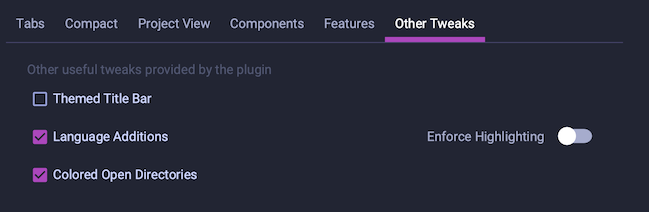
This, of course, has the side effect of adding a lot of “fake errors”, therefore, it’s disabled by default.
Scrollbars Color Settings
The Scrollbars Color Settings are back! Although they are available in the General Color Scheme Colors, not all values are available there.
This update restores this setting page so people can comfortably tweak their scrollbar colors.
More info at the Scrollbars Page
Other fixes and improvements
- What’s new in Material Theme UI v8.13.0
- What’s new in Material Theme UI v8.12.0
- What’s new in Material Theme UI v8.11.0
- What’s new in Material Theme UI v8.10.0
- What’s new in Material Theme UI v8.8.0 ~ 8.9.0
- What’s new in Material Theme UI v8.7.0 - 8.7.1
- What’s new in Material Theme UI v8.6.0
- What’s new in Material Theme UI v8.5.0
- What’s new in Material Theme UI v8.4.2
- What’s new in Material Theme UI v8.4.1
- What’s new in Material Theme UI v8.3.1
- What’s new in Material Theme UI v7.14.0 / v8.2.0
- What’s new in Material Theme UI v8.0.0
- What’s new in Material Theme UI v7.11.0
- What’s new in Material Theme UI v7.10.0
- What’s new in Material Theme UI v7.9.0
- Other bug fixes and additions
- What’s new in Material Theme UI v7.8.1
- What’s new in Material Theme UI v7.8.0
- What’s new in Material Theme UI from v7.5.4 up to v7.7.1?
- What’s new in Material Theme UI v7.5.4
- What’s new in Material Theme UI v7.5.3
- What’s new in Material Theme UI v7.5.2
- What’s new in Material Theme UI v7.5.1
- What’s new in Material Theme UI v7.5.0
- What’s new in Material Theme UI v7.4.0
- What’s new in Material Theme UI v7.0.0-7.3.2
- What’s new in Material Theme UI v6.16.1
- What’s new in Material Theme UI v6.16.0
- What’s new in Material Theme UI v6.15.0
- What’s new in Material Theme UI v6.14.0
- What’s new in Material Theme UI v6.13.0
- What’s new in Material Theme UI v6.12.0
- What’s new in Material Theme UI v6.11.1
- What’s new in Material Theme UI v6.10.0
- Project Icon in the Project Frame
- Better support for the XPathView plugin
- Other fixes
- Project Frame Customizations
- Per-Project Settings
- Other fixes and improvements
- Sync Material Theme UI Settings
- Inverted Selection Color
- Display the What’s new page on each update
- Theme improvements
- Other improvements
- Overlays
- Bold Active Tab
- Make Run Configurations using the Compact Settings
- Show notifications upon executing actions
- Add newer settings to the Wizards
- UI Theme Additions
- Color Scheme Additions
- Scrollbars Track Colors
- Improved Material Theme UI Landing Page Settings
- Other fixes and improvements